Prompting GPT to Generate Course Outlines That Do Not Self-Destruct
I’ve spent way too much time lately trying to get GPT to generate clean, reusable course outlines. Not summaries, not full essays—just the backbone: clear, teachable step-by-step course structures with titles, modules, lessons, and a good thread of progression. It sounds like the sort of task GPT should nail with precision, but that’s rarely what happens.
Half the time the output looks passable, but then I try to turn it into something structured and everything melts down mid-flow Like, Module 4 will be “Advanced Topics,” and then Module 5 is suddenly a random quote from Albert Einstein. Or the lesson numbers reset themselves halfway through. It’s not catastrophic, just deeply annoying in ways that waste hours.
Here’s what I’ve learned to avoid that mess—especially if you’re trying to plug the output into structured tools, like Notion databases or LMS platforms—or even just sharing with actual people without looking like you lost control of your cursor halfway through.
1. Rewriting system prompts to force consistent scaffolding
The default way people prompt GPT for outlines tends to be overly polite: “Please give a course outline on X with modules and lessons.” That’s too vague. GPT will say yes and then quietly do half a job because it doesn’t know what shape you want.
So what worked better for me was hijacking the tone of curriculum design templates (I tried one originally from a Coursera onboarding doc I screenshotted years ago), and rewriting the request like a strict manual:
“You are a curriculum designer. Generate a multi-module course outline in this format:
• Course Title: [one line]
• Number of Modules: 5–8
• For Each Module:
– Module Title (5–7 words)
– Module Objective (1–2 lines)
– 3–4 lesson titles per module (title only)
Do not include summaries, bullet formatting, or any non-textual decoration.”
Also: no numbering styles unless you explicitly prompt it. GPT loves switching between 1., 1), I., and weird dash-based moods. When I’m planning to drop it into Airtable or Notion, I specifically say: “Use plain numbers. Use no punctuation after numbers.”
Yes, it sounds bossy, and yes, that’s what works 🙂 Otherwise you’ll spend 45 minutes stripping out colons and trying to backspace around rogue emoji.
2. Injecting constraints for GPT that match real course planning logic
One thing people forget: GPT doesn’t know that courses can’t have overlapping modules. Give it the task “Make a course about productivity,” and you’ll get Module 2: Time Management, Module 3: Focus, and Module 5: Managing Time Effectively. Cool. So…time management but also time management?
The fix that worked best for me was defining negative space:
“Do not use more than one module with the word ‘time’ or ‘focus’ in the title.”
And:
“Each module must teach something new that was not introduced in any previous module. If a lesson belongs in more than one module, ignore it.”
These types of constraints remind GPT to think in terms of non-overlapping scope, not just clever phrasing. In one course I was generating about AI safety policy, I got three modules that could’ve all fallen under ‘Principles and Ethics’ unless I blocked duplicate themes. Once I added “No two modules can share words in their titles,” the duplicate weirdness stopped.
Also be ultra-clear about count constraints. GPT will almost always drift.
So:
“Output exactly 6 modules.
Each module must contain exactly 4 lessons.
Do not include extras, summaries, or transitions.”
Without hard verbs like “exactly,” GPT sometimes gets cute and adds a bonus module called “Final Thoughts” or “Next Steps.” Which, sure, is nice—but also might break CSV formatting or inflate expectations for real syllabi. You gotta tame that impulse at the root 😛
3. Trying few-shot examples vs no-shot vs chain prompting
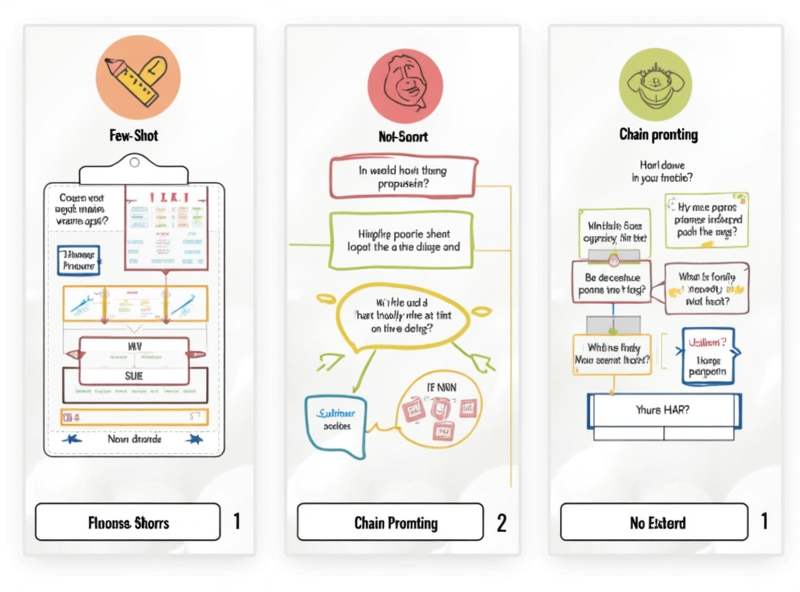
When outlines kept collapsing module structure midstream, I tried throwing in example scaffolding. Turns out a two-shot prompt with real course formats helped GPT hold the design pattern better than starting from scratch.
Here’s roughly what I input:
“Example 1:
Course Title: Fundamentals of API Design
Module 1: Introduction to API Concepts
– What is an API
– REST vs SOAP
– API Use Cases
– JSON Basics
…[another Module]…
Example 2:
…”
Then finally:
“Now generate a similarly structured course on ‘Personal Knowledge Management.’ Follow the same format.”
That got me some of the cleanest outlines I’d seen. But you need to pick your examples wisely. GPT tends to mimic style and tone very literally—so if you use an example with poetic titles or nested ideas, it’s going to inject those into every module (even when you don’t want it).
Other times, chain prompting (like first asking “What topics should a knowledge management course cover?” then “Write a 6-module outline based on these topics”) had more semantic progression. But chaining adds risk when GPT forgets constraints.
There’s no consistent winner: if what you’re getting is too chaotic, try reducing steps. If it’s too flat and repetitive, spread your task into 2–3 chained prompts.
4. Fixing misnumbered or corrupted outline structures post-generation
Okay, so this is where my sessions go full conspiracy-board. You paste a clean-looking outline into Notion, and halfway down you notice Lesson 3 is inexplicably missing. Or worse, the same module appears twice under different labels.
Sometimes GPT just… loses a counter mid-generation 😂 It doesn’t know it. You ask for 4 lessons per module, and Module 6 has 5—but one is actually a half-title or a repeated header malformed as a sentence fragment.
When this happens, I do a dirty sanity pass. Not a full re-prompt—just open a new tab, paste the mutated section, and prompt:
“Fix numbering errors in this outline. Each module should have exactly 4 lessons.”
And:
“Standardize format to ‘Module [number]: [title]’. Drop summaries. Do not improvise.”
It’s amazing how often this gently realigns things. But again, this only works when you catch it early. I’ve tried dumping 4 full course outlines into a correction prompt—and GPT just rewrote everything into a single 3-module course. ¯\_(ツ)_/¯
Also: if you’re using workflows (e.g., Zapier triggers to copy these into databases), half-formed module lines will absolutely destroy your structure. I’ve had incorrectly indented text trigger loops that copied 9 blank records instead of 1 rich one. Don’t let that bug propagate downstream.
5. Using role prompts to lock tone and structure over multiple outputs
This didn’t always work, but when I needed to batch generate 10 similar outlines (for example, for a series on No-Code tools), setting a clear “You are” role at the start helped stabilize tone.
So: “You are a senior instructional designer familiar with technical training programs. Based on the following prompt, create consistent course outlines with clear escalation of difficulty per module.”
This changed the pacing of lesson titles, too. Without it, you’d get fluctuating levels of detail and vocabulary. GPT sometimes uses high-school language for one outline and PhD jargon for the next. But with a firm role prompt, the voice flattens.
Fun note: I once used “You are a MOOC content director who is annoyed by scope creep.” And it actually produced concise, well-bounded modules. Don’t know if that’s coincidence, but it passed my sniff test.
6. Exporting course outlines to Notion or Sheets without structure breaking
Once the outlines are clean, porting them to another tool like Notion, Airtable, or Google Sheets can cause formatting chaos anyway.
Notion especially—because it treats pasted Markdown blocks unpredictably. Sometimes pasting a module turns bullets into toggles. Other times it just merges three lessons into a single paragraph that won’t unwrap correctly until you retype the line break.
What helped:
• Strip out all smart punctuation (like curly quotes) before pasting
• Add a line of dashes (—) between every Module construct
• Paste into a plain text editor first, THEN into Notion
• For Sheets import, use tab-delimited fields with a strict Module > Lesson mapping
• Watch out for duplicate line feeds masquerading as titles—it happens when GPT tries clever wordplay, like “Lesson 1: Let It Flow\nThe Zen of Scheduling”
If any title is multiline, flatten it. Even one stray return will break your automation.
I’ve also had better luck when inserting into a Notion database by flattening the logic ahead of time—so instead of nested bullets, I generate a long-form table-like list:
Module 1 – Foundations of Time Use
Lesson 1 – The Meaning of Time
Lesson 2 – Time as Currency
Lesson 3 – Energy and Attention
Lesson 4 – Syncing Time and Goals
…and so on. That lets you set up structured imports via Zapier or Make more reliably.
If the headings vary even slightly between modules (like “Mod 3” vs “Module Three”), expect chaos 🙂 GPT will invent every flavor of inconsistency if you’re not watching.
7. Filtering hallucinated terminology in course titles and lessons
Last thing: GPT will sometimes invent impressive-sounding lesson titles that mean absolutely nothing.
I once got a lesson called “The Dev-Sync Framework” in a course about remote team techniques. I googled it. Nothing. Then I realized it was just a GPT hallucination—it thought “Dev-Sync” sounded real enough and hoped I’d roll with it 🙂
These come up more often in technical domains:
– “Semantic Loop Primitives in UX” (?!?)
– “Layer-Growth AI Objectives in Language Models”
– “The ARC Meta Stack”
They sound plausible, but don’t exist anywhere. Always sanity check lessons that seem “deep.”
When in doubt, append this prompt:
“Run a terminology check. For each lesson title, indicate if verifiable technical frameworks or known terms were used. Flag any hallucinated or invented phrases.”
The self-skepticism kicks GPT out of its imagination loop and recalibrates tone. Good trick when you’re tired and just want to copy-paste without surprises.
