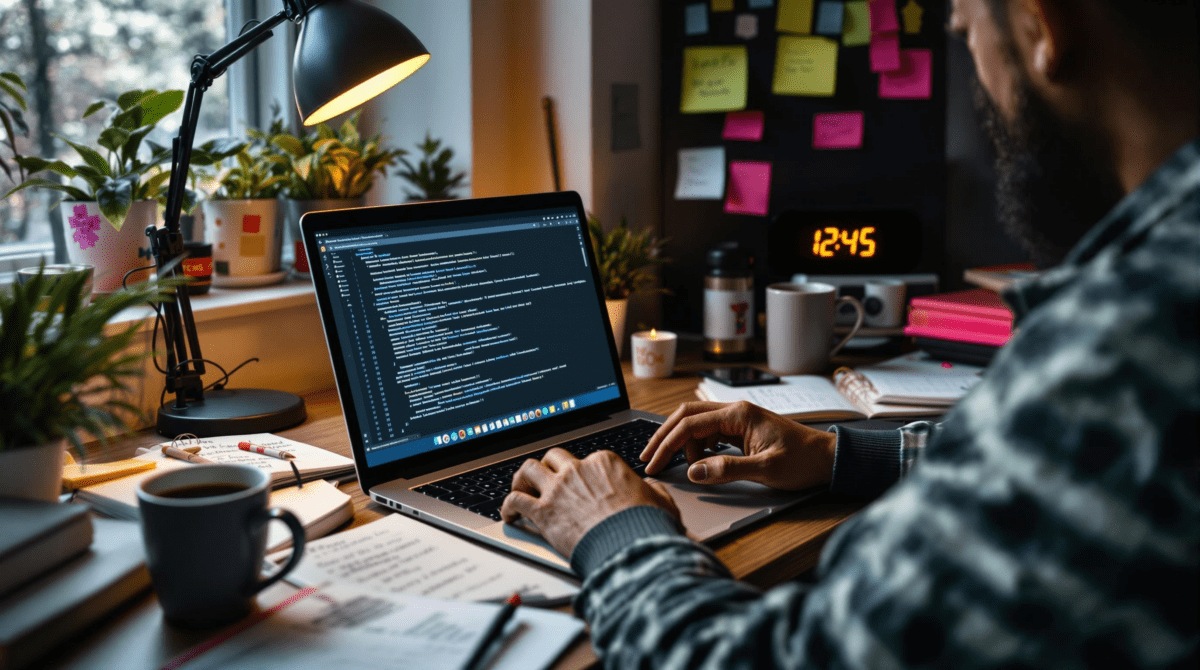Seven Markdown Editors That Survived My Workflow Meltdowns
1. Typora handles nested structures without leaking formatting
When I’m wrangling structured content — especially meeting notes that swing between headings, bullet hierarchies, and inline code — most editors eventually choke. Typora is the one that didn’t scream. I’ve collapsed CSS class coverage docs and entire Zapier migration diagrams into a single .md file, and it held up without auto-formatting my code blocks to death.
Live preview does more than just look nice — you spot Markdown layout bugs as you write. That double heading mismatch? Caught it early because I wasn’t switching tabs between edit and preview. It still stumbles a little when switching languages mid-codeblock (like starting with Bash and dropping into JSON), but it at least doesn’t break the outer structure.
One tiny logic flaw — Typora pretends it supports YAML frontmatter like you’d expect in a static site flow, but any interaction with it is visual only. You can see it styled at the top of the doc, but there’s no way to interact with it predictably via plugins or exports. I found that out trying to pipe structured meeting notes directly to Hugo templates. Just… didn’t work.
“content.title” not defined in context
This error showed up when my frontmatter was perfectly valid, but Typora had invisibly stripped the line breaks. Opening the same file in Obsidian showed the spacing was wrong — single line, no newline separator. That destroyed half a notes pipeline.
Still, for writing cleanly and thinking through structure live, Typora’s visual-first markdown wins. Especially when you toggle invisible characters and start debugging tab-vs-space alignment by hand.
2. Obsidian remains king for connecting atomic notes in real time
My Zettelkasten setup in Obsidian is 484 notes deep at this point, and maybe 70 of those are just titles with no content. Doesn’t matter. The way Obsidian lets me link between `.md` files, build map views, and surface backlinks means even half-baked notes still help me remember what I was building.
The Daily Notes system is where Obsidian really excels — each day opens with a template, auto-fills project headers, and inserts a pre-linked to-do block. I used Templater + Periodic Notes for that and tossed in a keyboard macro via Raycast to launch it.
- Linking `[[]]` style is literal filesystem name matching. No fuzzy correction.
- Embedded visual previews fail if you include parentheses in filenames.
- Sync sometimes duplicates note IDs if toggled offline then online within 90 seconds.
- Conflict markers are brutally raw — it just stacks your edits in-line with Git-style diff blocks.
A weird one: Graph view sometimes refuses to show new links unless you open both linked notes manually first. I reported it twice. No fix yet, but closing and reopening the vault forces regeneration.
Even broke a whole Zapier flow off a note prefix — turns out Obsidian silently removes colons from note titles after creation if you sync them. My automation passed the filename to a webhook, and the colon’s disappearance triggered a 404.
3. MarkText looks good but silently mistranslates heading levels
MarkText lured me in with its Killer Whale theme and no-distraction writing vibe. But after I exported my structured outline to GitHub Pages, I noticed every H3 had become an H2 — even though the source clearly said otherwise.
This is one of the few Markdown apps I’ve found that does something during export without showing it. It reprocesses levels based on visible hierarchy in the WYSIWYG layer, not the Markdown syntax. So you can literally type three hashes for an H3, but if you manually indent the line, it becomes an H2 in the preview and the export.
aha: Headings are rendered based on indent position visually, not hash count
Tested this with a tiny snippet:
### Indented H3 ### Flush H3The first one rendered as H2. Second one as H3. No documentation. No warning.
This broke a 20-page spec handover doc because the devs assumed “Overview” was a top-level header and accidentally collapsed three sections under it. I only figured out what happened after opening the file in Vim and noticing the indents.
4. Zettlr tries to do everything and crashes under large vaults
I wanted to love Zettlr. It looks like an open-source Obsidian alternative — citations, tag search, directory UI. But once I passed around 500 small notes, the search index slowed to a crawl. Opening a note with five embedded codeblocks took 10 seconds. Preview lag made me feel like I was on a Pentium II writing my thesis again.
One behavioral bug: keyboard nav flickers if you press Ctrl+P rapidly twice. It’ll open the note picker, but if you mistime your keystroke and hit Return on the way back to typing, it opens a random note instead of the selected one. Classic async debounce fail.
I did spot one good thing buried under the bloat: its Pandoc integration actually works. If you need to export a structured lit review note with footnotes to LaTeX, Zettlr does it smoother than any other Markdown editor I tested.
But tag autocompletion breaks if your tag includes numbers. Like, #p3design is invisible in the sidebar tag search, unless you restart the app. Found that while reverse engineering a set of internal SOPs I’d chunked by phase.
5. Foam for VS Code breaks if Git auto-deletes your workspace
I thought Foam could replace my Obsidian stack inside VS Code. It’s lightweight, relies on Markdown and folders, and uses backlinks. Everything Obsidian does, but inside my editor. Seemed slick until Git deleted my notes folder by accident during a submodule update.
Foam doesn’t have its own database — it leans 100% on VS Code files and extensions. If the workspace.json file or the note directory disappears for a split second during a Git action, Foam loses context. I thought my notes were corrupt, but it just couldn’t find the vault pointer anymore. Took me twenty minutes to realize that reopening the entire VS Code window re-established context.
Bonus: It doesn’t yet support folder-level templates or daily triggers — so if I want my 10AM planning note auto-generated, I needed a Node script to do it. Which I had, until I forgot to set the permissions +x during a re-clone and just sat watching nothing happen when I scheduled the cron job. Beautiful.
6. Joplin exports reliable structured data but hates rich formatting
Joplin’s strength is consistency. I’ve exported 800+ notes from it across three machines and they all survive. But structured Markdown? It’s a bit… flat. Nested checklists render fine, but bold inside list items? Nearly invisible on mobile.
The desktop app has one curious flaw: copy-paste from web sources adds invisible carriage return characters into folded bullet items. If you open up the raw MD, you’ll see random ^M symbols. This breaks parsing downstream in tools like Hugo and mkdocs.
Found that out while building a personal wiki system. The build broke silently until I ran a line ending normalizer over the folder. No warning, no logs — just HTML refused to load.
A few things Joplin does right:
- CLI tool to sync and preview notebooks without opening the app
- Built-in encryption that’s actually markdown-readable
- Mobile app that works offline better than Obsidian’s cloud sync
- Search indexing that handles Japanese and Markdown language markers
- Tag nesting that intelligently flattens orphaned categories
I still use it as the dump zone for receipts, random research PDFs, and travel logs — the kind of stuff I want in Markdown, but don’t look at weekly.
7. Notable looks minimal but breaks for multi-folder notes
Notable’s beautiful until you need nested folders. Tags are first-class, but the moment you want to structure a hierarchy like `projects/clientX/meetings/you-forgot-update.md`, the app forces it back into flat views.
This confused two of my teammates — they both thought they were editing different notes with similar names but were actually making changes to the exact same file. The UI collapses path context into filename only. So you don’t see folder structure unless you open external tools.
Behavioral bug: Importing folders silently reindexes by tag, not path
I imported a folder tree of specs and Notable tagged everything by folder name — not actual tags within the files. It then stripped dotfiles and dropped my `_template.md` starter entirely. No alert. Just gone.
But Notable remains snappy. If you want flat Markdown editing with search that’s faster than Obsidian and lighter than VS Code, it’s the one I still hand to new folks.