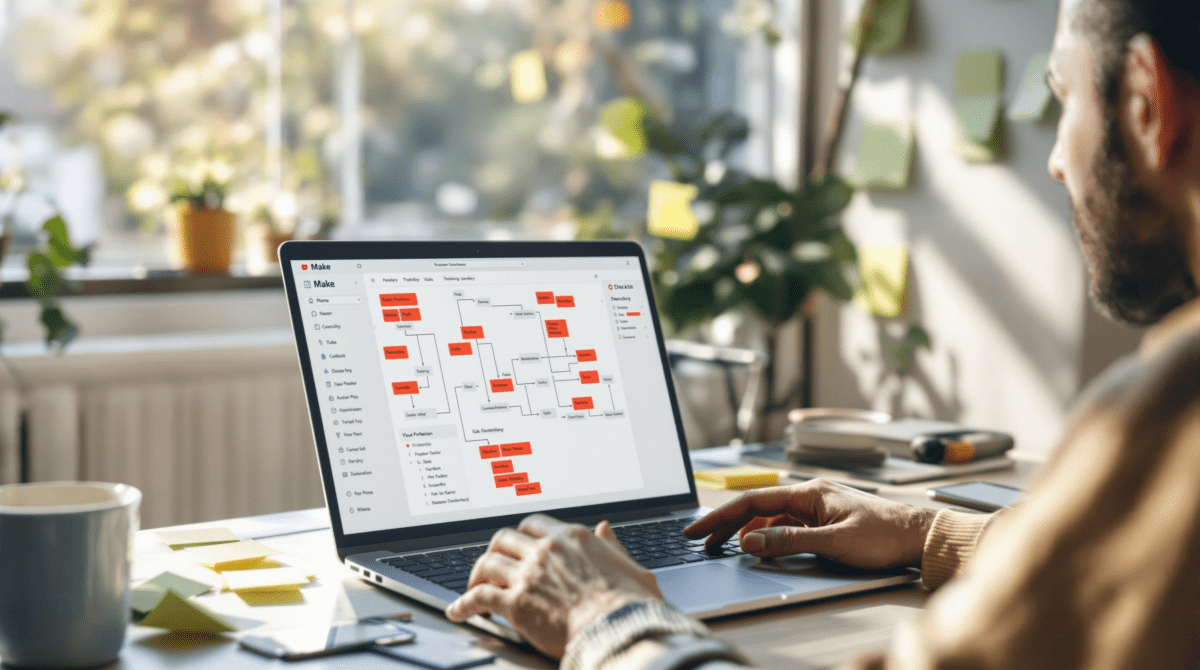Beginner Workflows in Make That Actually Save Time After They Break Twice
I almost gave up on Make after my third scenario duplicated the same Airtable row 47 times. But once I figured out where I went wrong (and where Make is still kind of weird), some of my automations now save me 10+ hours a week — legit. I’m writing this because I wish I had found something like this when I started, instead of trying to piece together YouTube walkthroughs and stale forum posts.
Here’s what I set up, what broke, and how I got them working again — all using Make with zero code and a lot of guess-check-refresh.
1. Understanding how scenarios trigger and what they actually do
Here’s the part nobody tells you clearly: every Make scenario starts with a trigger module, but Make doesn’t behave like Zapier where it watches all the time. It’s either scheduling something on the minute/hour or polling an endpoint.
For instance, I had a pretty standard Airtable-to-Google Sheets sync. Trigger: Airtable “Watch Records” — which sounds real-time. It’s not. It runs on a schedule, and even when set to “every 15 minutes,” sometimes it didn’t fire at all on mobile edits. Found out later that if a record is updated in the same second as the previous record, Make often misses that delta.
You can manually force run a scenario to test, but if you accidentally have a Webhook module in there that was expecting clean data — oof, it’ll scream at you as the test payload won’t match. I hit those JSON errors so many times I started naming test runs like “pls work v17.”
What helped: adding a Data Store to track IDs, plus a router to skip anything previously seen. This sounds advanced but really I just copied one of their templates and customized it (‘cause none of them work out of the box — c’mon Make, really?).
2. Setting up flows that combine webhooks with forms and filters
Most of the time-saving magic showed up when I stopped relying on time-based triggers and used webhooks instead. I used Tally and Typeform initially, but both were messy with Make. I eventually switched all form collection to Fillout (way faster response times via webhook).
I built one scenario where someone fills out a request form, the webhook catches it, filters to see if they’re internal (based on their email domain), then sends a Slack alert to our ops channel.
Only downside: sometimes Fillout sends test data in their webhook test that looks nothing like real data. Totally threw off Make’s mapping. So if you pre-map JSON fields and then run it with a live submission, you might see weird “missing field” errors. Best bet is to copy a real run’s payload from the history tab and replay that.
Also: the filters in Make work like strict gates. One wrong logic comparison (like spelling true as “TRUE” or checking email.includes with a space in the input field) and the whole route silently fails. No error — it just stops. Took me an hour to debug that one 🙂
3. Troubleshooting loops when data unexpectedly multiplies
Had a nightmare workflow doing lead segmentation. Triggered from Google Sheets row updates, then branched based on industry. It worked cleanly in testing… until I imported 100 leads at once. Each contact triggered the scenario 3-4 times. Why?
Turns out if you update a row while Make is running a scenario that references it, Make queues another execution with the same row ID. And since I had a loop module later on pulling tags from another table, it kept reprocessing old tags along with the new. Infinite spaghetti.
The fix? I added a small delay (1–2 seconds) after the initial filter module using the “Sleep” tool. Then added a guard clause checking if a “last processed” timestamp existed. Hacky, not elegant — but it stopped the madness.
Also figured out that Make sometimes reorders data in arrays if your previous module doesn’t return mapped fields in the order you selected. So when looping, always explicitly use index numbers instead of assuming order.
4. Creating reusable scenario templates that do not silently break
I got tired of rebuilding from scratch every time something silly broke. Started turning my common modules into reusable templates. For example:
– Sending Slack messages with the same formatting (to 3 channels)
– Deduplicating records using Data Store + router
– Parsing weird phone number input and formatting it US-style
To do this, I created a separate Make “workspace” where each scenario was a standalone template, triggered by a webhook. Then, from production scenarios, I would call it via the HTTP module with data passed as JSON.
Edge case: if the token generated in Make’s Webhook module isn’t passed properly, the default HTTP call will fail without error in Make. It just returns nothing, and your scenario moves on. I ultimately created a fallback route that logs these fails to a Make table — yes, just to keep salt in the loop.
Also weird: Make doesn’t copy your Data Store structure when you duplicate a scenario. So if your logic relies on it, re-import it manually or your filters will scream.
5. Using Make for real async collaboration and team processes
Once I trusted certain scenarios wouldn’t explode randomly, I started using Make to handle async hand-offs.
Like this: one form submits a task → Make writes it to an Airtable base → waits until a Slack reaction is added by a manager → routes the task to a specific team folder in Google Drive (with a unique ID + documentation template).
That part where Slack reactions control Make? Oh yeah. Totally weird hack: you have to use the Slack “Watch Messages” module and then check for reactions via a second scenario. The reaction contains minimal info, though, so you’ll need to pair it with a message ID stored earlier — I used Airtable’s built-in automations to store the message timestamps.
Make also doesn’t support Slack threading well. If a message was posted as a reply to a thread, your scenario may not pick it up depending on how Slack types the message (thread_ts vs ts field). I now regex that out manually.
This setup saves me at least an hour per admin task. But only after months of tuning, failed triggers, and losing one file once to Google Drive’s weird folder delay.
6. Preventing chaos from schedule-based triggers and nested webhooks
I’m now deeply cautious about using one scenario to trigger another unless I’m passing all required values directly. I once had a nested webhook that was supposed to pass a record ID, but that ID was conditionally mapped (i.e. not always included). When that field didn’t exist, Make still triggered the child scenario — with a body of “null.” ¯\_(ツ)_/¯
Worse yet, it logged this as a successful run. Only reason I caught it was because our spreadsheet had “undefined” in two rows that were clearly meant to be campaign names.
Here are a few very specific precautions I take now:
- Always log webhook calls into a Make table — even if it seems redundant
- Use the “Only continue if…” filter after every trigger or router path
- Never rely on field presence — instead, map fallback text like “no value”
- When using Routers, label each path with the exact filter condition it expects
- Avoid circular triggers — use Data Stores as a buffer step, not Sheets or Airtable
Also: if you use two HTTP calls to Google services in the same scenario (e.g. Drive and Gmail), Make may reuse the auth token incorrectly. I once had a Drive write failure that was caused by OAuth scope mismatches. Fix was to split the flow into two scenarios entirely.
7. Real examples that saved me a full workday per week
These are the workflows that actually made my life easier instead of harder:
– Form-to-slack-to-task handoff where 3 people don’t have to respond in a thread
– Automatic weekly report from Airtable → PDF → Notion page drop
– Partner onboarding with Data Store entry for unique codes + auto-expiration
– Finance intake: upload receipt → webhook triggers renaming → file moves to right folder based on month
– SEO briefs generated via webhook → chatGPT API → organized back into Google Docs structured header
Each one of these was annoying as hell to build the first time. But now most of them run 20–30 times per week, fully silently.
Do they sometimes glitch? Absolutely. The most recent one failed because I had renamed a column header and didn’t update the module mapping. But as long as I check my execution logs for red flags (pun intended :P), I catch stuff fast now.