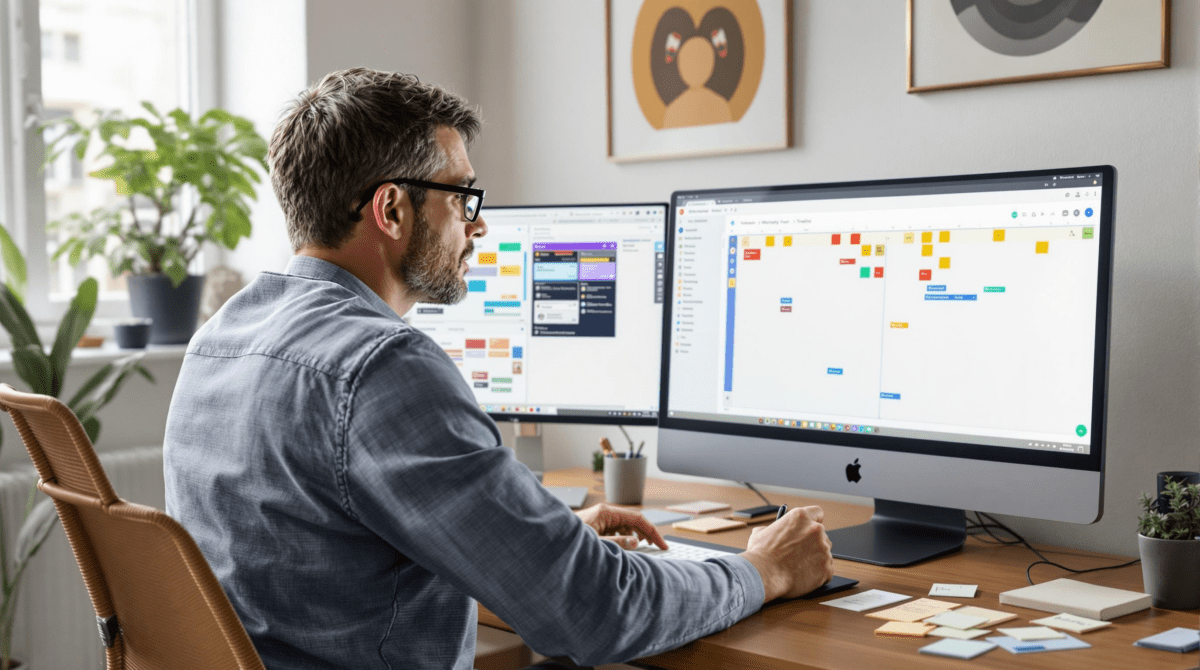Choosing Between Trello and Monday as a Solo Freelancer
1. Trello feels faster until you try working with clients
Trello boards look deceptively simple. Drag a card, add a checklist, done. That’s how it felt the first time I tried using Trello for freelance consulting. I had a personal board with three lists: Inbox, Doing, and Done. At first, that was it. Total clarity.
Then a client asked me to track revision cycles. I added a ‘Revisions’ list. Then I needed to log approvals. Then someone else on the team wanted weekly views. Next thing you know, I had color-coded labels, 11 lists, an automation plugin called Butler quietly failing to move cards once a week (it skipped two Tuesdays for no reason), and a board that felt like a Jenga tower of unreviewed Power-Ups.
The platform doesn’t stop you from stacking complexity. It dares you to break it.
The problem wasn’t usability — it was visibility. Clients couldn’t follow the logic. Every “checklist completed” event felt invisible. Nothing pushed status updates unless I wired up an automation. And even then, Butler’s email actions got rate-limited after I used a template with too many scheduled actions.
I only realized something was wrong after a confused Slack message: “Didn’t you finish the SEO batch last week?” I had. Trello just didn’t tell anyone.
2. Monday.com shines when you need people watching the same thing
Monday never made sense to me as a solo operator. For a while, it looked like visual project overkill — too many status colors, too many nested columns, and click-to-edit fields that mysteriously erased themselves if you clicked the wrong row too fast. But the second I was working with a client who was already embedded in Monday, it clicked.
It’s not about managing your work. It’s about keeping other people in sync without them asking.
In Monday, every status column is visible at all times. Automations don’t just move items — they alert someone automatically using an “@mention” or notification trigger. Want to ping the client when the copywriting task hits ‘Ready for Review’? That’s a two-click automation, and it’ll show up in their actual interface. Not an email buried six filters deep.
One weakness though: item-level updates are buried. You can log a ton of commentary in the update feed of an item, but no one outside your team is going to read those unless they actively check. Sometimes I’d write a status update explaining a delay, then still get pinged like I was asleep. Monday’s notification system trains everyone to only look at top-level statuses.
That said, if you need visibility across multiple freelancers, clients, or departments — Monday wins hard over Trello. But it’s clunky when you’re alone.
3. Automations in Trello break quietly and unpredictably
I spent a good afternoon chasing down why one of my client’s “done” cards weren’t disappearing on Fridays. We had a repeating Butler automation: every Friday at 6pm, archive all cards with a green ‘Completed’ label. Seemed clean. The board had about 30 moving cards per week, nothing too crazy. But then… some cards stayed. Randomly.
Butler’s audit log gave me a cryptic entry: “Command skipped (unexpected error).” That’s it. No detail.
Turns out there’s a rate limit on Butler — not just per-user, but per workspace. And old automations like our weekly archive still counted against the quota, even if they were from inactive boards. We deleted four boards we hadn’t touched since February and suddenly the Friday automation worked again. There was literally no UI warning until it silently started skipping tasks.
Butler’s API limit resets daily, but multiple outdated boards with inactive recurring tasks were draining it invisibly. Only actual deletion fixed it.
If you’re running Trello automations: audit old boards. Delete anything unused. Archive-only doesn’t always help. That cleared up the failure, but it took three missed Friday cycles to spot.
4. Monday automation has fewer surprises but more rigid syntax
In Monday, automation feels more stable. The UI shows exactly what’s wired up. You get dropdown logic like, “When status changes to Done, move item to group Completed and notify Person”. No scripting. That’s great… mostly.
Except when you want something dynamic.
For example, I had a board tracking ten podcast episodes in production. Each item had a Status, Due Date, Assigned Person, and Comments. I wanted to pre-fill a recurring week’s worth of podcast tasks — but only if the prior one had moved to ‘Published’. In Trello, I’d do that in three steps with Butler’s card duplication + label logic. In Monday… nope.
Automatic item creation in response to a condition works, but is shallow. It can’t check values across rows. You can’t say “when the previous row in a timeline is marked Published, create a new item with offset Due Date +7 days.”
So I had to bring in Make.com. One scenario, watching a webhook from Monday whenever an item status changed to ‘Published’. Then use Make to clone a template task with a date shifted by 7 days. That worked, but it felt offloading-simple-things-to-third-party broken.
Ironically, the thing that made Monday so reliable — its readable, declarative setup — also made it less flexible.
5. Misleading collaboration settings create chaos for freelancers
Both platforms claim to separate viewers, guests, and full members. Neither does that cleanly.
In Trello, it’s possible for a client to accidentally become a board admin with one click, especially if you try to invite them as a collaborator but the board’s visibility is set to Workspace. They’ll suddenly gain permission to delete lists, move everything, or hijack Power-Ups.
I saw this happen when a client tried to “clean up” the list names because the structure confused them. I logged into the board and found ‘Doing’ had been split into ‘Stage 1’, ‘Stage 2’, and ‘Handoff’, all manually edited — with no discussions. There’s no version control. It’s wild west the second someone gets edit permissions.
Monday, weirdly, makes this better and worse. Guests can only access specific boards. Nice. But there’s no good middle tier for clients who need to see everything without messing things up. Once they’re added to a workspace, they inherit visibility they didn’t ask for. One of my clients freaked out when they saw a private board I was prototyping for them — because Monday listed it as visible even though I hadn’t invited them.
Private boards in Monday can briefly show metadata (name and owner) even without full access, depending on workspace permissions. Totally undocumented.
You end up either over-restricting or over-sharing. There’s no natural rhythm for freelance-client handoff visibility.
6. Trello wins for chaotic solo planning and link-based flows
I used Trello once to plan a side course. I needed wild-card space, lots of checklists, maybe some images, maybe a few links to random Notion research documents. No deadlines. No assumptions. Just recursive ideation.
It worked.
The entire point was structure-light planning. I had a single board, 15 lists, and dozens of cards that I’d drag back and forth like playdough. Some had embedded iframes. Some linked to Airtable bases. I even had Butler auto-open certain cards at 9am on Mondays as a weird pseudo-calendar.
The only automation that failed? A rule meant to label all new cards in list #3 as ‘Draft’. Butler didn’t trigger because the list had an apostrophe in its name (“Writer’s Notes”) and Butler’s list-targeting can’t parse those consistently. Renaming it to “Writers Notes” fixed the trigger. I only caught it after exporting logs and seeing this gem:
List not found: Writer’s Notes
So yeah. Variable naming errors in 2024. Felt appropriate.
Still — for a single person with fluid planning style, Trello’s hard to beat. Every UI element moves like Legos. Nothing complains unless it breaks outright.
7. Monday brings structure first and then makes you work for flexibility
One client insisted on using Monday for everything. I grumbled, then spent four hours setting up their idea of an editorial calendar — complete with integrations to Slack, Google Sheets, and recurring content item generation. It looked professional as hell but was brutal to build.
Mondays automations don’t support true dynamic dates. You can’t say “Due Date = Created Date + 5” without adding a formula column + automation + custom field mapping. It felt like Excel cosplay.
Worse, half the board logic was built with mirrored columns across linked boards, but those fields don’t work cleanly in automations. You can’t trigger based on a mirrored field value directly. You have to sync the source manually or use a Make.com sync scenario that relies on polling stupidly often.
My favorite moment was discovering that Board Templates don’t preserve integrations. I’d cloned our Editorial masterboard, expecting all automations to come along. Instead, zero integrations copied. That detail is in Monday’s own help site — but only after scrolling past three unrelated topics.
So if you’re looking for lightweight structure, Monday will deliver it fast. If you’re trying to build anything twisty or timeline-sensitive, expect to spend time reworking assumptions.
8. You can fix misalignment with guest-permission-only boards
For shared projects where one side wants Monday and the other wants Trello, I got desperate once and tested a double-column funnel setup.
Here’s what worked:
- Keep the client-facing board in Monday
- Keep the backend task mapping and tiny experiments in Trello
- Use a Make.com bridge to sync new Monday items into Trello during initial creation
- Add a comment in Monday linking to the card URL in Trello
- Update due dates via Trello, never in Monday
- Set Monday guest permissions to restrict editing on completed items
The friction dropped fast. Clients only saw structured, polished views. I regained free-form backend space. The Make scenario occasionally failed on Mondays (heh) because Monday’s webhook retries aren’t as robust as Zapier or Make’s standard handlers. But it mostly held up.
I’ve since reused that pattern three times. It’s absurd — two boards, one visible, one invisible — but it avoids the chaos of overexposing either system to the wrong user type.