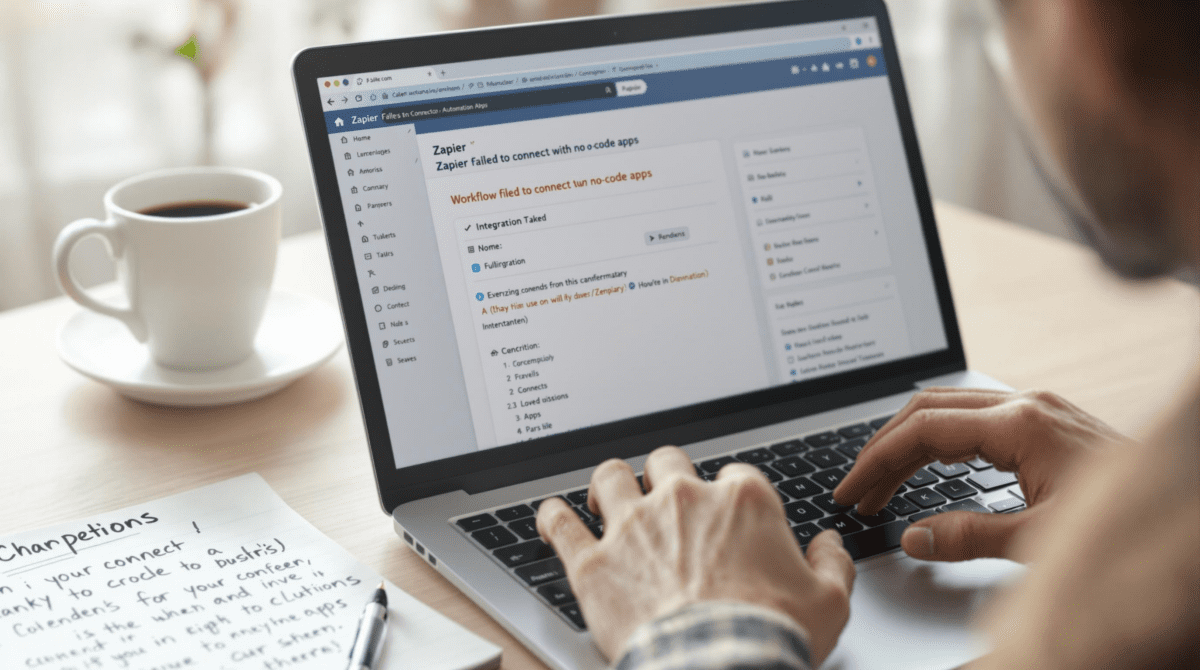Connecting No Code Apps When Zapier Misses the Details
1. What actually happens when you connect two apps in Zapier
So you hit “Create Zap,” pick your trigger app, pick your action app, and it looks like magic, right? Except it’s more like you’ve connected two light switches that both turn on the wrong lamp. For example, I set up a trigger in Google Forms to send a Slack message when new responses came in. It worked. Once. Then quietly failed for the rest of the day.
In the task history, nothing showed up. Rebuilding the Zap from scratch got it working again — until someone edited the form structure and added a new field. Zapier had cached the old structure and just… refused to update unless I manually reselected every field in the action. This isn’t in their intro videos. But it happens constantly with Google Sheets and Forms integrations where the schema shifts mid-flow.
“If your source structure changes, Zapier might pretend nothing happened until your automation silently stops working.”
And here’s the kicker: if the trigger data includes default values (like unchecked checkboxes), they often won’t populate in test data, so action fields just say “No data” and you think you messed up. You didn’t. The form did.
2. Things break when apps return arrays instead of strings
Airtable did this to me with a multi-select field. I was sending selected tags from a form into Airtable, expecting the automation to insert them neatly. Instead, Zapier passed the list as a comma-separated string, which showed up in Airtable as one long tag, not three separate ones.
Turns out Airtable’s API wants each option as a JSON array value, not a string. Zapier doesn’t warn you. The UI even lets you map the string. Only after digging into webhook logs did I notice the difference:
{"fields": {"Tags": "Design, UX, Research"}} // Breaks
{"fields": {"Tags": ["Design", "UX", "Research"]}} // Works
The workaround is to use a Code step (JavaScript) in between, split the string, and push it as an array. But if you’re not coding-savvy, this is the exact scenario where no-code tools are supposed to protect you — and don’t.
Quick fix with Formatter:
Formatter → Text → Split (choose “,” as delimiter) → result outputs an array you can use in Airtable. Buried two menus deep, but way easier than writing your own parser.
3. Webhooks feel fast until they start firing twice
I had a Make webhook trigger that copied messages from a chatbot into Monday.com. Was working fine for weeks, then suddenly started double-posting every entry. Looked like a script bug. But nope — the webhook itself was firing twice per request.
The culprit? The chatbot platform sent a “ping” event payload plus the actual data. Both hit the Make webhook. But Make doesn’t filter those by default — it happily triggered the whole scenario twice.
Lesson: always add an initial filter to inspect the
event.typeorpayload.sourcebefore continuing.
This isn’t in the Make onboarding flow. You only learn when your logs show two identical runs for one actual event. Mid-level users will waste hours trying to debug downstream steps until you realize the trigger itself is overactive.
4. Why testing actions from sample data often gives false confidence
Reality check: Zapier (and Notion, and Make) love giving you test buttons. But test success ≠ live success. Especially when your test data differs from live data.
One time I set up a Zap to send a Gmail via an alias address. Worked great with sample data. Went live — every real message failed. Why? Turns out G Suite doesn’t allow alias sending unless the sender address is authorized, and test mode bypasses that rule somehow.
Same thing happened in Make when mapping conditional logic: I filtered based on a field value that existed in test items (#12345), but prod data had a different key format (#ABC123), so no scenarios ran. Conditional filters fail silently unless logs are open in another tab.
Troubleshooting tip: Always drop a Logger or temporary Slack message with raw content early in the flow. It’ll save you when tests are lying.
5. Slack integrations randomly drop buttons depending on field order
Slack’s native Block Kit fields don’t always do what you expect. I had a Make automation sending task approvals to a Slack channel via interactive buttons. If I put the buttons below certain text fields, they just didn’t render. No error. No fallback. Just… gone.
After some trial and heartbreak, I learned this:
- Text blocks longer than around 3000 characters silently drop subsequent elements
- Too many accessory elements in one section block stop rendering without warning
- Putting buttons before long context fields fixed the issue almost every time
Slack’s API debug console helped — but only after I copy-pasted the payload in manually. Make doesn’t warn you. Zapier doesn’t show the block render at all, so you assume it went through. Meanwhile people in Slack stare at a blank message asking for a response with no buttons to press.
6. Notion databases push updated titles but not original context
I set up an automation to track blog ideas added to a Notion board, syncing them daily into a Coda table. The idea was to get draft titles and statuses auto-logged for Monday meetings. But something didn’t add up: half the entries just said “Untitled,” even when browsing in Notion clearly showed linked titles.
Turns out Notion delays title indexing across relation fields unless the actual page is opened or queried with specific properties. API pulls sometimes see it as null until it’s ‘used,’ somehow.
Edge behavior:
If the title is coming from a linked database (relation or roll-up), you must explicitly include the source property in your API schema. Otherwise, the value isn’t hydrated. Affected both Zapier and Make in the exact same way.
Workaround was to add a formula field forcing the linked title to display via prop("TitleField") inside the same table — then query the formula instead. Took me an hour, even with the log showing 200 OK the whole time.
7. Google Sheets triggers fail silently on filter views and named ranges
I love Sheets as a trigger source — except when I don’t. Two Zaps were pulling new rows and moving them into Airtable. One of them worked flawlessly. The other? Completely blank payload for every trigger.
Identical column structures. Same permissions. Same formatting. The difference? The broken one pointed to a named range under a filter view. Somehow, that filter view was hiding “new” rows from Zapier’s polling trigger.
Pro tip: Avoid filter views entirely if you want Sheets Zaps to trigger. Use raw sheets and manage visibility with formulas (e.g. IF(A2=”X”, “Show”, “”) type gates)
Also, formatting cells as dates (instead of raw strings or numbers) occasionally gives Zapier a null if the date is incomplete or regionally formatted (e.g., dd.mm.yy). You won’t see this unless you log the exact timestamp output or run the debug test with an affected row manually.
8. Differences between search actions and instant triggers confuse expectations
This tripped me hard starting out: search actions vs triggers behave differently when used in Zaps. A Coda trigger for “new row created” will fire on timestamp addition. A search step for “Find row matching X” will skip unless the match is exact and doesn’t support partials — even if the UI makes it seem fuzzy-searchy.
So when you use Zapier’s “Find Project in Coda” + “Update Row,” you might assume it finds close matches (Project X versus Project-X). Nope. Match fails, returns null, and your update step silently does nothing.
Sometimes this is solved by enabling the “Create if not found” fallback — but that introduces its own problems, like duplicate rows when people typo IDs. Instead, I moved to using Make’s filter step with a regex match in the search query. Took longer to build, but I’d rather fail visibly than accept hidden inconsistencies.
9. Adding users via API needs real email validation every time
This one’s not technically an error — more like a reality check. You can’t add users to things like Slack, Notion, or even internal tools unless you pass a legit email address (even in test mode). And more than once, I’ve had a test scenario silently reject a submission because the placeholder email looked fake (“bob@example”) and the API enforces formatting even though test mode is active.
Sometimes the app doesn’t throw an error either. It accepts the payload, returns a 200 OK — and does absolutely nothing. Make.com had a vague warning buried deep in their Slack module doc: “ensure email has MX record” — which I found after hours of trial and Google searches.
If provisioning or onboarding users via automation, use disposable but resolvable domains like @mailinator or a catchall. Otherwise your tests won’t actually simulate behavior.
10. Retry behaviors vary wildly across platforms and can’t be trusted
Zapier retries three times max unless it’s an instant webhook — those get attempted once and then must be manually replayed. Make has better retry logs but no alerting for failures. n8n lets you build retry logic visually, but it’s easy to create infinite loops if you forget to isolate errors by type.
I had a failed webhook payload from Calendly where the email field came back as null (their webhook sometimes omits unconfirmed guests). Make retried it twice before labeling the run invalid. Data wasn’t lost, but no alert showed up either. So unless you proactively check run history, that failed booking disappears into the void.
My current fix is to always tag runs with scenario ID + timestamp + user email (or fallback like contact name), and route fails to a Notion database with that metadata. Then once per day, I check if any trigger fired without reaching the final stage.
The only way to trust automation is to assume parts will fail even when they say they succeeded.