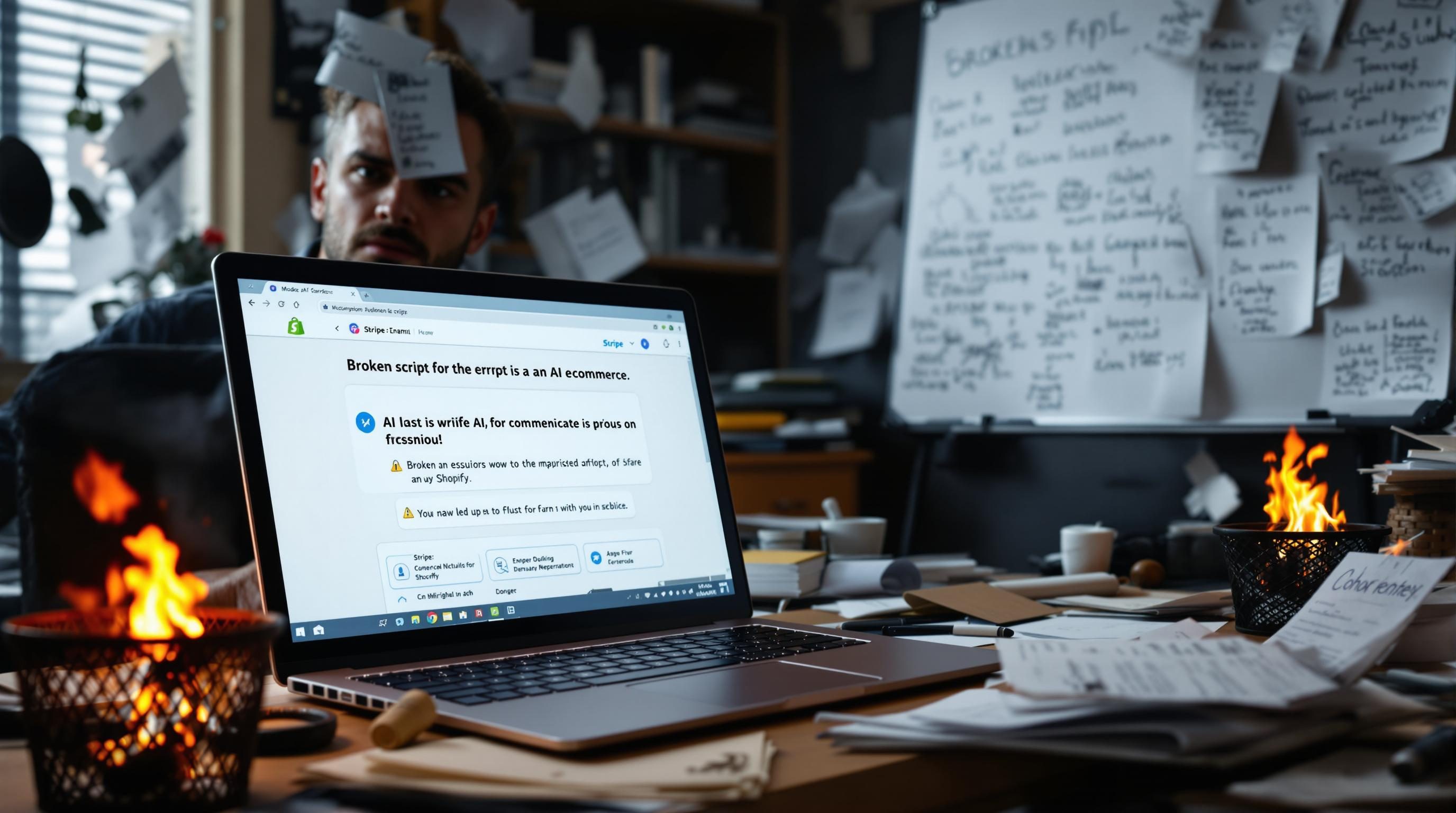Fixing Broken AI Ecommerce Scripts While Everything Is On Fire
1. Updating product inventory with GPT broke vendor tagging logic
I had a Shopify store owner ask me why his vendor tags started disappearing randomly. Took me two hours before I realized it was my fault — or rather, GPT’s. I had piped in automated inventory updates using GPT plus a Google Sheet scraped from a supplier’s portal (don’t ask), and apparently GPT kept overwriting the vendor field with whatever vendor name it parsed from the product description. Totally bypassed what was already there.
The worst part? The GPT API response looked clean. No warnings, no errors. It confidently wrote over the structured data with its own hallucinated version of the brand name every few runs. Imagine trying to explain to a client why a supplier named Northlite Outdoor Products suddenly became “Northridge Camp” in the dashboard.
If you’re auto-writing product data from an LLM, always trap GPT inside a JSON schema. I didn’t include a validation layer — just assumed my prompt would produce consistent JSON. Nope. The fix was wrapping the output in a schema-checking node using n8n, then failing the run hard if vendor didn’t match a pre-mapped list.
“GPT output looked perfect — until Shopify replaced 128 vendor tags with hallucinated names.”
2. Webhooks triggered twice after CSV import from Google Sheets
I set up a Google Sheets-to-Shopify import using Make.com. Pretty standard: trigger on row added, send inventory or pricing updates, done. But I kept noticing duplicate updates, especially on price fields. Some rows were getting processed twice — which wasn’t just annoying, it nuked about ten sale prices mid-launch.
The CSV import was using Google Apps Script to append rows every hour. Each row fired a Make webhook. But the edge case? When the same row was appended with minor formatting changes (like adding a note column that had a default of “N/A”), that update still counted as a new row — even though the SKU was a dupe.
Fix was ugly but necessary: I had to build a conditional router inside the scenario that checked the row SKU against a Datastore record of the last 500 uploaded SKUs. If it matched and the timestamp was within the last 15 minutes, block it. Not elegant. But it stopped the double pings.
Still baffled that the Sheets API doesn’t include robust row change detection. You basically have to build your own hash system.
3. AI-generated product descriptions exceeded character limits silently
One client had a hard Shopify cap on description length because of an app that syndicates listings to other channels (Google Shopping, Meta Shops, etc). After we rolled out OpenAI-generated item copy, the descriptions looked totally fine inside the admin, but the syndication failed silently.
The real kick? The field itself accepted the input. But the syndication API would timeout on entries >1000 characters — with no error message back to Shopify. No clue unless you manually checked the export. Took me three days and one tequila tangent to find it. The AI descriptions were clean… just long.
Quick sanity check fixes I added after
- Truncate any inbound response from GPT to 950 characters, even if it looks neat
- Add newline frequency penalties to keep it from writing dense blocks
- Ran a
.lengthvalidation via an Airtable formula field just in case - Logged any over-1000s into a Notion table tagged “Too Much Energy”
Honestly, it’s wild that GPT can write store-ready copy… but forget it has boundaries unless you tell it 14 different ways.
4. Misnamed fields in Airtable broke every downstream Zap silently
This was the one that knocked me offline for half a day. I renamed an Airtable field from “Price_USD” to just “Price” — seemed minor. Zapier didn’t complain. Everything looked fine. But the Zaps using that field? Silently stopped passing the value. No errors, just empty payloads downstream.
I only caught it because an auto-email included “The price is $ “ with a blank where the number used to go. Zaps were running. No red flags or failed runs. Just… empty.
Apparently Zapier stores field identifiers in the background as stable keys that break when you rename the underlying field name. But the interface shows it like nothing changed.
Only way to fix was to re-find that input block, remove it, and re-select the updated field. Which I had to do individually for five Zaps because I didn’t document which one used which version. Learned my lesson and now use hidden text fields in Airtable for internal Zap-only data just to avoid renaming live-use columns.
5. Conditional GPT prompts failed silently due to extra response tokens

When you prompt GPT using a multi-step scenario — like summarizing a product’s features and generating key bullet points — it works. Until you ask for conditional outputs like “Only include a warranty statement if warranty noted equals TRUE”.
Everything looks good in test mode. But for 20% of the listings, GPT helpfully added “Note: No warranty is available.” Which triggered the downstream field to be flagged as containing warranty info — because it still filled that field with a string.
The way I fixed this wasn’t elegant but super practical. Instead of letting GPT decide, I split the flow:
- If warranty = TRUE, call GPT with a full prompt
- If warranty = FALSE, skip GPT and insert an empty string
- Added a regex block that removed any line starting with “Note:” just in case
Doesn’t matter how clever GPT gets. If you give it too clear of a prompt, it’ll invent something to make it look helpful.
6. Delays between scheduler triggers caused inconsistent synced updates
I was syncing Shopify inventory levels with a Google Sheet that pulled from a warehouse management tool’s daily export. The schedule trigger (hourly) in Zapier was inconsistently starting late — sometimes up to 6 or 7 minutes past the scheduled run. And some days it just skipped entirely.
Zapier support said, “Schedules are not guaranteed to be exact” — which, okay, but when timing mismatches mean your Shopify stock says “5” when a warehouse already sold out, it matters.
The fix came from ditching Zapier’s internal scheduler and instead using a webhook trigger called by a Google Apps Script that runs on Apps Script’s time-based triggers (which are closer to the minute, and log actual runtime). It’s bananas that the free Google Sheets clocks run tighter than the Zapier scheduler on a paid plan.
Bonus: I added a timestamp into the last row of every run, which proved once and for all when Zapier decided to nap.
7. AI response formatting broke JSON parser inside Make router nodes
Had a Make scenario where GPT was generating structured metadata — category names, tags, short descriptors — to shape Shopify item tags from unstructured supplier copy. The prompt was fine, the response format looked vanilla JSON… until sometimes it wasn’t.
Every few dozen runs, GPT would format boolean values as “Yes” and “No” strings instead of true and false. Or throw in a line break before the closing brace. Which wouldn’t normally be a problem… except the Make JSON parser inside a router node crashed silently.
It didn’t spit out an error. It just failed the route and defaulted to a generic product category. I literally thought the AI had gotten worse until I looked inside the execution log and saw malformed JSON buried in the successful run log. The router didn’t treat it as an error condition at all.
I now use a code module before parsing, running a short JavaScript snippet to clean up any line breaks and normalize boolean string states. It’s blunt but beats debating with deep format validation every day:
output = input
.replace(/\bYes\b/gi, 'true')
.replace(/\bNo\b/gi, 'false')
.replace(/[\r\n]+/g, '')