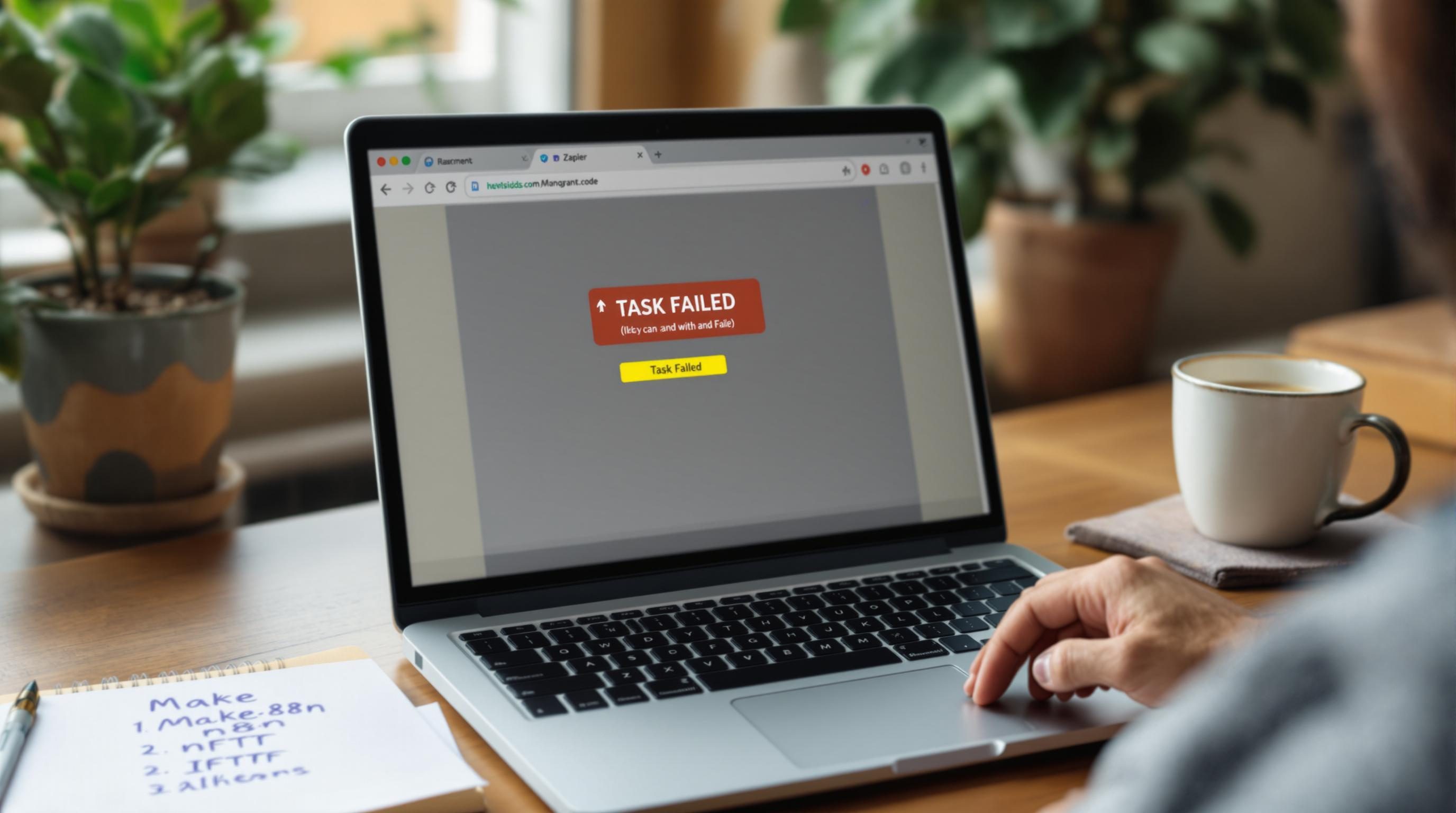How to Connect Apps Without Code When Zapier Misfires
1. Testing Zapier triggers when nothing visibly happens on screen
I had this Zap set up where every time someone sent a Typeform response tagged “demo request,” it should auto-fire an email via Gmail and log the request to Airtable. In theory.
The issue: Sometimes the trigger just silently failed. No error. No log in the Zap history. The test worked when I clicked “Test Trigger,” but in the wild — nothing. I’d toggle it off and on, re-auth the integration, even duplicated the Zap into a new one. Still had phantom silence.
Eventually, I discovered a weird detail: If the Typeform entry was submitted with UTM parameters in a hidden field longer than 1000 characters, the trigger skipped entirely. Not errored. Skipped. Pop open the Zap history? Nothing. Like it never happened. This wasn’t in the docs — I stumbled across it by exporting raw Typeform responses and digging through them for unusually bloated UTM blobs.
“Turns out Zapier just quietly ignores Typeform trigger data over ~1024 chars — and doesn’t log the attempt.”
That’s when I realized I wasn’t testing like the users. I was using clean test data, manually triggered. But real users hit the form from every ad variant ever, sometimes with URLs longer than a tweetstorm. Once I stripped the hidden fields in Typeform down to necessary values only, the Zap worked again.
2. Using Make to bypass Zapier’s webhook payload limitations
After that Typeform headache, I started offloading some triggers to Make. Not because I love Make’s UI (I don’t), but because it gives you a plain JSON catch hook with zero assumptions. Zapier tries to infer structure when parsing payloads — Make just gives you the raw mess and tells you to deal with it.
In one case, a Webflow form was sending a payload with an embedded object nested inside a string field (thanks, marketing team, for merging two systems without telling anyone). Zapier kept flattening the object into nonsense — but in Make, I could use parseJSON() on the field and it expanded just fine.
Also, Make doesn’t quietly truncate payloads. Zapier cuts off input data around 6 levels deep sometimes, or skips array entries in complex inputs. You won’t know unless you manually examine the webhook source in an external log — I used RequestBin for this.
I built a tiny Make scenario: Webhook → parse field → forward to Zapier via a custom webhook step (yes, I sent it back to Zapier after cleaning). That let me keep logic downstream in tools the team already used, while dodging that one parsing trap entirely.
3. Slack automation loops if you miss this Thread setting
So I had this Slack-to-Gsheet Zap: every time someone reacted with 👀 to a message in a channel, it logged the message text and timestamp to Google Sheets. Basic stuff. But we were getting duplicate entries. So I turned on Zapier filters to de-dupe based on timestamp. Still, some threads created new duplicate rows.
Eventually figured out Slack was triggering the reaction event twice — once on the original message and once silently on the thread parent due to the way we had threading enabled. You couldn’t see this in Slack visually unless you opened the thread and noticed the reaction ghosting onto the first message.
The fix was buried inside Slack’s Event API behavior — Zapier pulls both the reaction_added and message_changed events if you use the Slack integration with certain scopes. Removing the thread_ts field in the trigger fixed it. That’s not toggleable in Zapier’s Slack trigger setup UI. You have to go into Slack, remove certain scopes from the connected token, then re-auth Zapier. No log indicated this was happening, by the way. Had to notice it from Slack’s API logs.
4. One setting in Airtable that broke everything without warning
A quick one: If you’re using Airtable with a view filter like “Status is complete”, and then someone on your team renames that field to “Stage”, every Zap that references that view might silently fail or just stop triggering. In my case, the trigger still tested fine — Zapier doesn’t re-validate field names inside Airtable views during setup unless you delete and reconfigure the entire trigger.
I lost a whole campaign where completed leads weren’t sent to CRM because someone renamed “Status” to “Phase” inside the Airtable base. Nothing broke visibly. Just… stopped firing.
There’s nothing in the Airtable-to-Zapier handshake that refreshes view filters dynamically unless you edit the Zap and re-pick the view. Even duplicating a working Zap doesn’t catch that rename. This one cost us two weeks of unlogged leads before we caught it.
5. How I throttle app triggers without paying for filters
One workaround I discovered is using a Google Sheets helper column to simulate filters or rate limiting logic that you’d otherwise need a premium plan for. I had a Notion-to-Slack bridge, where every time a new Notion database item was created, it sent a Slack message summarizing the request. The problem — if someone bulk-imported ten rows, you got ten Slack pings. Not helpful.
Instead of using Zapier’s Filter step (which adds tasks and costs), I wrote a formula in Sheets that checked how recently a given request type was sent. Then I used Zapier’s “Only continue if this column is blank” filter to gate Slack pushes. It worked like a mutex lock. When the row showed an active send flag, the Zap skipped until cleared.
The cool bit? Google Sheets formulas run faster than Zapier’s delay step, and I never hit rate limits on Slack since I was only letting one row through at a time. Technically, you could do this with Make or n8n too, but Sheets gave me a UI the team could inspect without touching the logic.
6. Inconsistent webhook retries made the same Zap fire twice
An odd one: I had a webhook pointing into Zapier from a third-party CRM (oh look, another startup product with no doc site and a CEO doing support).
About half the time, when saving a lead, the CRM would PING Zapier’s webhook URL and get a 200 response — but still retry the request. Their app was flagging the webhook as failed due to a timeout in their system, not a 4xx or 5xx from Zapier. This meant the same payload hit my Zap twice, seconds apart, with requested headers saying it was successful.
If you ever see this: drop a timestamp inside the Zap that catches the webhook payload, then compare it to the event origin. If you’re getting duplicate events with identical payloads but slightly different timestamps, your sender might be retrying due to a misconfigured timeout — not an actual error.
I emailed their team and they said “oh yeah our webhook job retries when the call takes longer than 1.5 seconds to complete, regardless of success.” Their fault. But here’s where it got messier: Zapier queues reply logic only after finishing downstream steps, unless you respond early. So the server-side retry was Zapier’s fault and the sender’s, depending how you look at it.
7. Five fast tricks that saved hours of debugging
- Use RequestBin or webhook.site to see raw request headers and catch silent payload issues.
- Always name filters and formatter steps in Zapier — unnamed steps make debugging painful if the Zap fails midway.
- Attach test-only rows to Airtable and Notion tables that are clearly marked in red or labeled “DO NOT DELETE.” You will trigger them at 1am.
- Use Slack with logging channels, not just production alerts. Seeing your Zap trigger garbage in a private channel beats customer confusion.
- In Make, log parsed JSON objects at each step with text aggregators, so if a downstream tool chokes, you still have readable payload history.
- For Gmail Zaps, limit to plain text previews when debugging — formatted HTML message bodies often hide empty fields that look filled.
- If a Zap stops working out of nowhere, clear OAuth tokens manually and re-auth — the UI won’t always show auth expiration errors.
8. What actually made everything work without rebuilding
This might sound minor, but literally the only thing that fixed a half-broken ClickUp-to-Notion connector for me was turning off the Zap, reloading both apps, then reselecting a single dropdown field in Zapier. Not changing it. Just reselecting the value that was already selected.
I’d stared at that Zap for a day, wondering if their API changed. ClickUp had started sending a different internal ID for that field, which wasn’t visible in the dropdown. Zapier didn’t error — it just skipped it silently. But selecting the same field again updated the internal field ID behind the scenes, and suddenly the Zap started populating Notion correctly again.
Lesson learned: even if it looks right, reselect each dropdown field when something stops working. UI lies, but the field IDs under the hood still matter.