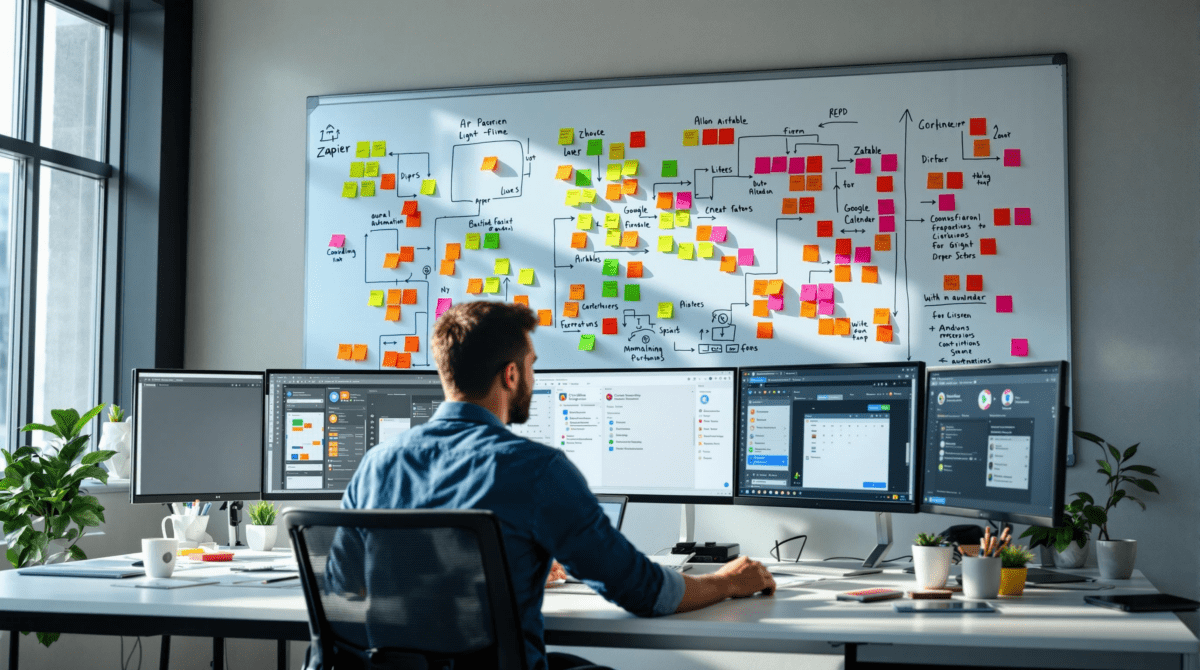Organizing Complex Automations Without Breaking the Whole System
1. Naming conventions that prevent the worst kind of debugging
If you’ve ever come back to a Zap called “Update Row 3” and had no idea what row or table that even refers to, we’re in the same group chat. For solo builders juggling client work and internal ops, the naming system is the only memory you’ve got. I had a series of four similar Zaps that were all named “New Lead Added” — and only one of them updated the HubSpot contact. Lost an hour.
Hard rule now: every automation name contains three parts — TriggerType + TargetSystem + MainAction. So instead of “New Lead Added,” I use “FormEntry -> Airtable -> CreateRecord with Lookup.” Save your future self the guessing game.
Also: prefix your Zaps or Make.scenarios with numbers if they’re sequential. Example: 01 – Collect Lead Info, 02 – Enrich Lead, 03 – Assign Owner.
Unexpected behavior I hit
Linked Zaps don’t always run in order even if you delay one for 5 minutes — especially if webhooks overlap. It’s better to combine steps with proper branching in one Zap or scenario. I once had a late-firing webhook trigger a second downstream Zap that already archived the data.
2. Creating one control panel to rule trigger-based chaos
Automation UIs pretend you’re going to remember where all your triggers live. That’s cute. What actually helps: building something like a Notion or Airtable interface that does nothing but list all your automation entry points, who owns them, and what they spit out.
I built a Notion DB where each entry logs:
- Trigger platform (e.g. Typeform, Stripe, Gmail)
- Trigger type (e.g. new response, new payment)
- Automation trigger name
- Linked automation system (Zapier, Make, etc)
- Any filters or edge-targeting conditions
- Link to the live zap / scenario
This setup saved me when a Stripe payment webhook started triggering twice for one purchase. The Zap was fine — Stripe’s behavior wasn’t. I caught it fast only because I had the mapping and found identical GUIDs firing twice inside five seconds.
3. Handling webhook duplicate fires without rewriting everything
There’s this undocumented behavior in Zapier (still happens as of last week): if you send a custom webhook with optional empty fields in JSON, and those fields lead to conditional filters downstream, those filters may silently fail.
Specifically had a case where I sent a test webhook with `{email: “test@example.com”, company: “”}` and the step that filtered for company existence failed — but not with an error, just with a pass-through that didn’t make sense. Only real webhook sends from production triggered the right logic.
What worked eventually was a dedicated “Gatekeeper” step: a simple Zap that logs the webhook payload to Airtable or Coda, checks for any duplicates via a timestamp + ID combo, and only shuttles off a Slack ping if the combo hasn’t been seen recently.
Here’s what that deduplication formula roughly looks like in Airtable:
IF(AND({Webhook ID}, {Timestamp}), CONCATENATE({Webhook ID}, "-", DATETIME_FORMAT({Timestamp}, 'YYYYMMDDHHmm')))
This stops flappy endpoints from flooding downstream actions. Especially important when you’re triggering billing or emails off those steps.
4. Using Make scenario maps to visually triage spaghetti logic
I still like Make more than Zapier for anything past five steps — but only if I can see what’s happening. Their scenario map layout helps for debugging way more than Zapier’s line stack. But the moment you’ve got routers and nested branches, getting a full picture without mentally toggling each layer is hard.
One trick I use now: turn every router’s top label into a short double-confirmation question. Like instead of “Check deal type,” I use “Is deal B2B plan?” That helps when I come back weeks later and forget what count of dealership tiers we have.
Also: disable auto-align. Manual placement matters. I keep error-handling modules to the far right so I can see where things go wrong without expanding paths. Make lets you label connections but not modules directly — so I use empty text modules (type: notes) to document logic chunks as I build. Makes a huge difference when debugging decisions later.
Aha moment
I thought a Make scenario was broken because it stopped sending confirmation emails, despite all paths looking correct. Turns out I’d added a new router path intended for partners — but forgot to drag the “send email” module into that one path. Everything worked except that route. Took forty-five minutes to visually re-trace it. Dead silent logic failure.
5. Giving yourself test data without having to rebuild flows
Your main tools let you replay past triggers (kind of), but it’s slow and usually bad. Zapier lets you replay a task, but only sometimes. Make lets you re-execute a module but freaks out when variables don’t preload. Nothing works perfectly if the original data changed.
So now I’ve got a plain JSON test harness. Literally just a webhook scenario in Make that I pipe test JSON into from a button in Coda. The JSON includes just enough fields to trigger the exact flow I want, like:
{
"email": "debug@me.com",
"source": "test",
"event": "signupFromDealPage",
"plan": "proTrial"
}I trigger this test via a simple Coda button labeled “Basic Onboarding Test.” No new forms, no dependencies, no digging through Zapier logs to copy payloads. Works every time.
Saves me fifteen minutes minimum every time I need to test a change in the onboarding funnel. And I can hand the button to someone on the team without explaining variables at all.
6. Protecting fragile email actions with buffer logic layers
Email steps are the most likely to break with no warning. Especially if you’re using Gmail or Outlook integrations. I’ve had Gmail send steps just vanish mid-run — no error, no retry, just “executed” with no actual email in the outbox.
Now I never send email straight from the main pipeline. I always send it into a staging layer: either a row in Airtable with a status column, or a temporary holding API call to a Google Apps Script that queues it. The real send happens outside the main automation entirely, triggered on a known delay.
This avoids weird per-user Gmail rate limiting, and also acts as a checkpoint. If the staging doesn’t fill, I know the trigger died. If the staging fills but nothing sends, it’s the email side. 90% easier to debug.
Also: don’t trust success logs alone. Check the outboxes manually the first few runs. Zapier swears a Gmail action succeeded — turns out the token had expired and auto-refreshed after the logged call but before the actual send. I saw the OAuth refresh in the Activity page, buried five lines down. No email ever went.
7. Checklists for catch-all automations that span multiple roles
Sometimes you’re the only person in the company who knows the automation exists, but four other people are depending on the result — invoices, Slack updates, client records, whatever. Catch-all flows break down fastest because there’s no safety net beyond you.
I made a short checklist template in Notion called “Cross-boundary automation QA.” It’s nothing fancy. But each Monday I dupe the page, and it prompts me to:
- Spot-check three key Slack alerts
- Review recent Airtable entries for outliers
- Make sure weekly reports hit inboxes
- Confirm that dynamic field fills still align (e.g. pricing tiers)
- Look for any skipped or lingering Zapier tasks
Even doing just these things catches maybe 80% of breakage that might go unnoticed otherwise. Especially after you’ve been heads down building something else and forgot your client portal still runs off five chained webhooks.