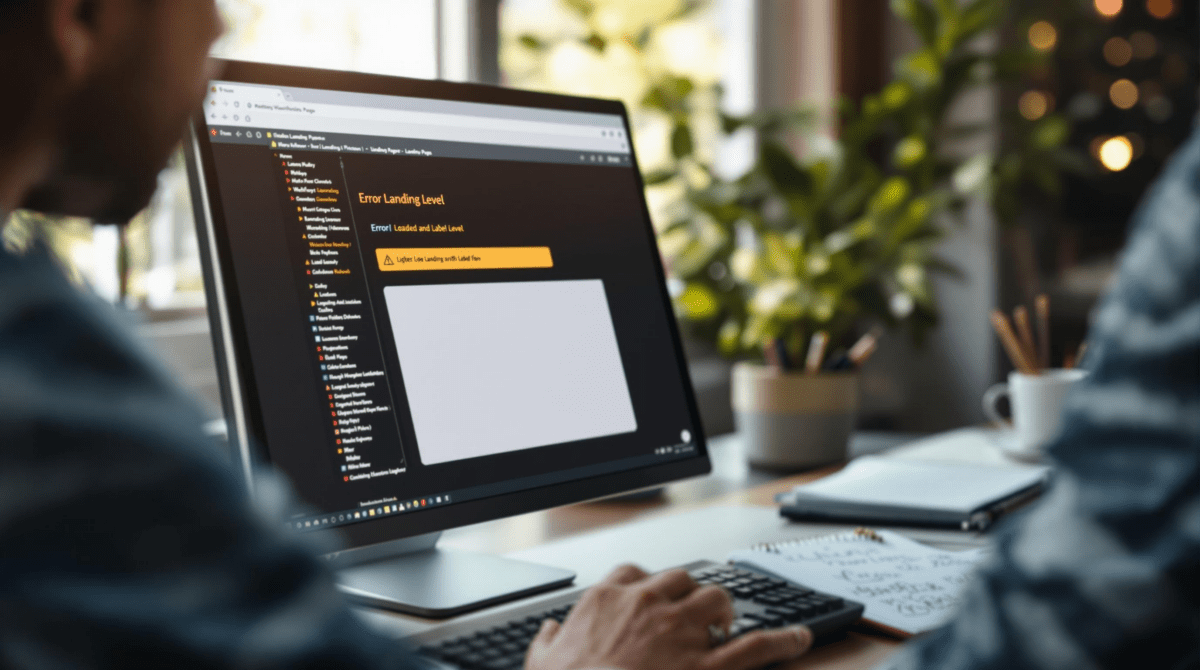Prompt-Generated Landing Pages Keep Breaking at Label Level
1. One-word prompt changes cascade through the entire layout
I dropped the word “simple” from a headline instruction and rebuilt the same landing page via OpenAI’s GPT-4 Turbo inside a Make.com module. Layout completely changed. Headline spacing shifted, font weight felt heavier, and now the buttons stacked weird. I hadn’t touched any layout logic — just removed a word to test tone. Turns out the prompt’s phrasing directly influences not just copy, but structure — even when you try to freeze layout templates with HTML tokens.
The whole system depends heavily on implicit cues inside the natural language prompt. Removing or rewording adjectives slants which layout templates the model pseudo-selects in its internal decision-making. Even if you specify “use this structure,” if your tone-markers don’t match that style, the model will try to ‘fix’ it.
The problem? There’s zero version diff exposed unless you pipe outputs to something like DIFF interfaces using Git or Notion API snapshots. You just run it again and visually go, wait, wasn’t this button under the headline before? By the time you retrace where it broke, you’re editing six things that only changed because you tried to be more concise.
Aha detail: Even specifying the layout in HTML doesn’t stop GPT from rewriting structural tags if it thinks your prompt tone calls for a more ‘modern’ look. I had a perfectly working div structure replaced with a flex grid because the prompt used the word “contemporary.”
2. Label mismatches tank condition-based automations in page builders
I renamed a single label inside a prompt template — changed “Benefits” to “Features.” Next trigger downstream couldn’t fire because the automation used an if-block looking for that section label to break apart content blocks. This wasn’t obvious until the final Zap just didn’t publish the page.
Turns out Zapier search functions can sometimes cache earlier test data. So even when the input now says “Features,” Zapier sometimes still uses the old sample response with “Benefits” unless you re-test the source module. And when you’re prompting into Markdown, those headers are used like section anchors — so changing one simple word breaks anchor parsing too, depending on the parser in use (especially if you’re using Make + WebMerge or markdown-to-HTML conversion in Airtable).
This bug was brutal: GPT output markdown was fine. Section showed “### Features.” But the parser assumed it was still the “Benefits” section because the anchor tag logic wasn’t recalculated in the webhook listener. You had to reinitialize the schema map. Zero warning.
3. OpenAI markdown output breaks with nested bulleted prompts
If your prompt includes nested structure like:
* Section One
* bullet
* bullet
* Section Two
…model may return something with inconsistent indents, or flatten bullets based on perceived tone or context requirements. Especially if your system prompt indirectly encourages plain formatting.
What made this worse for me was integrating these outputs directly into ConvertKit’s email builder which token-replaces H3/H4 into styled blocks. GPT output markdown once rendered fine, then — after simplifying my context block — suddenly had all nested bullets pushed flush-left. Looked awful, and didn’t match the base CSS. I traced it back to spacing inside the prompt template. Prompt had two spaces before the nested bullets. Changed it back to tab format — fixed instantly.
Undocumented edge case: If your prompt includes ANY sentences after the list, GPT might insert unexpected closing lines after your markdown structure ends. It marks some lists as complete only with double line breaks, but sometimes one works. No rules. Just mood swings.
4. Model temperature introduces untracked variance in layout stability
Weird anecdote: I was working early morning and forgot to reset temperature back to 0.7 from 1.0. Ran exact same prompt for a pricing comparison layout. First output spread features across two columns neatly. Second time, it decided to switch into dark mode and convert all blocks into pricing cards. Totally different—despite same wording and structure.
That temperature variance can mean layout-breaking behavior, especially for systems misusing GPT as a visual structure generator, not just a content writer. Unlike text, there’s no obvious metric to observe the layout shift — it’s not flagged in logs, you just die inside when “Why is this BLEEDING BLUE accents all of a sudden?! Nobody asked for blue!”
If you’re chaining into Webflow or Framer API endpoints, treat GPT layout prompts as non-deterministic unless you freeze the system prompt, zero out sampling randomness, and still test over at least three runs. Otherwise, you’ll feel like it gaslights you with “clean” outputs until one day the CTA button ends up centered over a black bar you didn’t make.
5. Token limits break mid-list section content without warning
One recurring pain: GPT silently cutting off list content when token limits squeeze in. You won’t even know your list got truncated unless you count manually or notice the final item ends mid-sentence. It’s worse when you generate JSON or Markdown, because systems may swallow malformed outputs without an error.
In one case, a prompt requested 10 onboarding bullet points. Model gave 7 full ones, 1 half-written item, then cut off entirely. But because Zapier’s webhook module parsed valid JSON up to that point, the landing page still rendered — with a broken list and a massive white space below the cut-off item. No error, no fallback, just broken design.
Workaround tip: For long generated blocks (listicles, feature breakdowns, FAQs), encode a dummy-count into the prompt and validate output length in a following parser step. I had GPT add a final item: “END CHECKPOINT” — then verify its presence before allowing the publish step to continue.
6. Zapier code blocks fail silently if incoming content includes curly quotes
I once spent 45 minutes debugging why a Python snippet inside a Zapier Code step stopped working. It was interpolating GPT output directly into the code — and somewhere, fancy quotation marks snuck in. Something like:
“https://example.com/endpoint”Instead of:
"https://example.com/endpoint"This killed the script. But Zapier’s code step didn’t throw any syntax errors. It passed silently with no output.
If your AI prompt includes any copy-pasteable text (URLs, keys, script blocks), you have to sanitize curly quotes, em-dashes, smart punctuation — GPT will sometimes sneak those in even when trained on neutral formatting. I now run a helper Formatter step from OpenAI back to itself before using outputs downstream — using:
Replace smart punctuation with ASCII equivalents only—and that has finally stopped breaking webhook headers and script calls in Zapier.
7. Human-friendly rewording triggers different template logic internally
The common advice — “Just add more natural tone to your prompt” — actually adds risk in chained automations. Especially with tools like Adobe Express, Framer AI, or even GPT-generated Typeform pages. If you reword your prompt from:
“Create a landing page with three benefit blocks and a signup form.”
…to:
“Let’s make a simple page with some quick reasons to try it out and an email box at the end.”
Even though both aim for the same thing, the second one triggers way broader structural variations in GPT’s response.
I tested the second version and got stacked vertical cards, no signup header, and a social share footer instead of a plain email box. On some generators (particularly ones using OpenAI with templating weight behind the scenes), shifting tone italicizes the intent behind each token. The model tosses “signup form” and replaces it with “expressive CTA,” which indexes a different prebuilt fragment deep in its system prompt somewhere.
Yes, the copy looks better. But when you’re using that structure as a downstream schema — say, to populate a CMS, to trigger email follow-ups, or to label analytics sections — you’re setting yourself up for shadow bugs. Everything still “works,” but all your filters and automations misalign subtly.
8. Five quick prompt design rules that stopped most of these bugs
- Freeze section labels exactly — define them with ALL CAPS and match spacing every time.
- Add a structure-confirmation echo — force GPT to restate layout order before generating content.
- Use temperature 0.5 for layout prompts — higher variance causes too much fluctuation.
- Hash the prompt string and log it in the automation run — lets you trace which variant produced what.
- Output as JSON when possible, not Markdown — easier to validate and test.
- Escape all curly quotes before code evaluation — especially in Zapier or Retool.
- Add an “END_CHECKPOINT” token in long generations — detect truncation automatically.
I had most of these in place by the fifth rebuild. Before that, I lost an entire Tuesday to a layout that flipped its order just because I said “compelling” instead of “clear.”