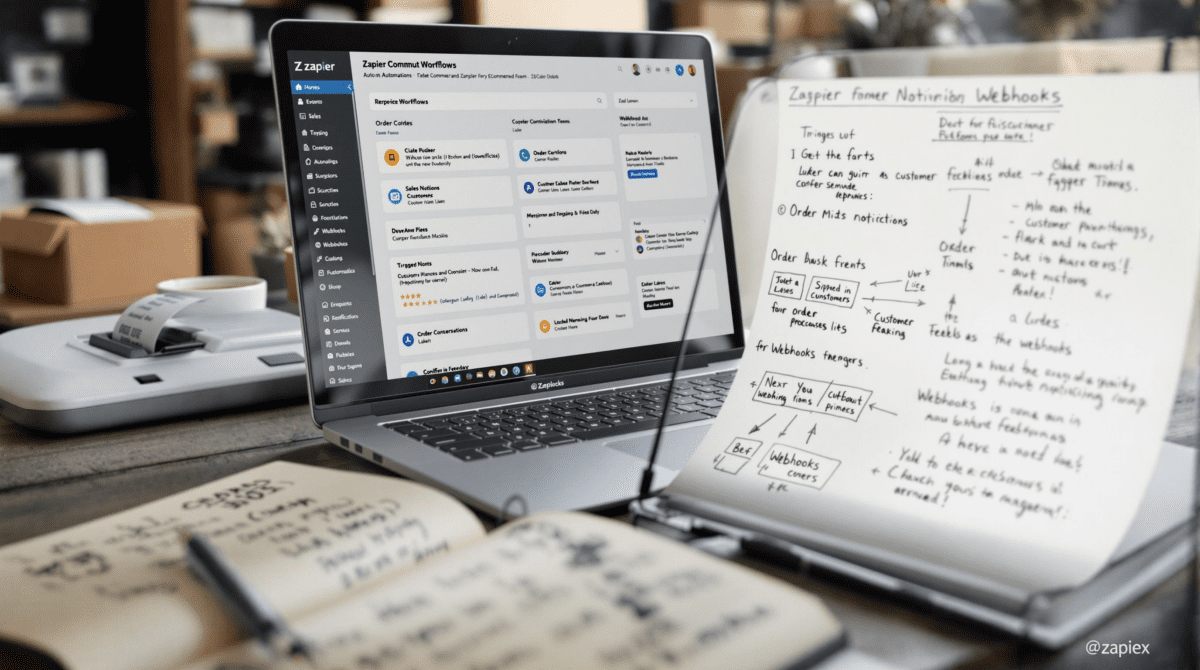Real Webhook Behavior in Zapier for eCommerce Teams
1. Webhooks in Zapier are not always what they seem
Zapier makes webhooks look simple: choose Webhook by Zapier, select Catch Hook, copy the URL, go to your eCommerce platform (like Shopify or WooCommerce), paste, and done. But once you’re done congratulating yourself for avoiding OAuth, something weird happens: the test fires, but nothing triggers. Or maybe it does the first time, then never again.
This happened during a product restock alert flow for a client running on Shopify. The webhook URL caught test data perfectly — even dumped the right JSON preview. But when a live product hit the inventory threshold, crickets. Turned out Shopify was silently rejecting the destination after a failed handshake, but still showing the webhook as active. Zapier wasn’t seeing a thing because the request never made it over.
Lesson: always check the source’s delivery logs if the Zap isn’t triggering, even if Zapier shows a successful setup. And once you think it’s fixed, fire three real events in a row. Not test payloads — actual events. Some platforms suppress repeated system delivery after the first failure.
2. The webhook Zap trigger silently resets its test data view
There’s a very specific annoyance in Zapier’s Catch Hook trigger: if you re-enable or even look at a different Zap and then reopen this one, the most recent sample caught by the hook may vanish from the dropdown. It’s still tied to the Zap metadata, but it won’t load unless you fire a new test event.
This is especially dumb when you’re working with verbose payloads — say, a BigCommerce order that includes hundreds of nested variants. The first test gives you beautiful JSON, but the second time Zapier tells you “We couldn’t find any samples.” Run another one or just paste some in manually? Great, your field mapping might break anyway due to structural shifts in the data Zapier now expects.
The field “line_items[0].product_id” was missing. But that field existed on the last test payload.
Yeah. It did. Because you were looking at test #1, and the test you just re-fired was a refund with no line items. Cool.
When debugging this, I now always paste the successful webhook payload into a code block in Notion or a scratchpad in Obsidian, then keep Zapier open in a separate tab. If it resets the sample, I manually re-paste the structure into a Formatter step just to keep the keys predictable.
3. eCommerce platforms often delay webhook sends for grouped actions
Here’s the real kicker: not every platform sends a webhook immediately after a user action. I lost a full morning assuming Zapier was broken when we updated 50 SKUs in one go via CSV upload in WooCommerce. Expected: 50 webhooks. Actual: 0 webhooks fired during the upload, and then later, 4.
Turns out WooCommerce batches webhook payloads by job, and the background runner only dispatches a webhook batch once the corresponding queue clears fully. If something times out or the first few calls fail heads-up, the rest won’t even try. I didn’t find that out anywhere in the docs — just by tailing logs and watching the timestamps on the headers.
Real fix for these ghost queues
If your source system delays or drops webhook sends during bulk jobs, consider polling once right after for sanity. Quick term fix I now add for WooCommerce or Magento:
- A 30-minute delayed Zap using the same trigger hook to check for missed events
- An email or Slack debug output with the raw payload count, triggered manually
- If possible, configure a retry on failed payloads (some platforms let you resend tomorrow, not instantly)
- Disable webhook triggers during large CSV imports unless you want to parse the partial events
- Schedule maintenance webhooks to fire test data on Friday afternoon and see who catches it before Monday
I learned to never trust immediate webhook delivery when uploads are involved. Helps to run a backup confirmed-by-polling path in Make.com or n8n for once-a-day sanity syncs.
4. Zapier wraps the raw payload inside a layer of nonsense
Once you get your webhook firing, Zapier’s payload viewer makes it look like you’re getting clean JSON. You are not. Not quite. Zapier adds a bunch of wrapping when it parses incoming data, and if the webhook isn’t sent with the proper Content-Type: application/json header, it treats the body as a string of raw data and does its best guess. That guess is often wrong.
Ran into this while integrating a Node server that was emitting order events to Zapier directly. I had structured JSON in the request body. But I left out the Content-Type header. In Zapier’s trigger preview, my JSON arrived line-breaked and entered as a single field:
{raw_body: '{\n \"order_id\": 1234, ...}'}
Once I added the header explicitly, Zapier parsed and flattened it correctly. But here’s where it got worse: even once corrected, Zapier still stores the raw_body and keeps referencing it in some Formatter mappings. Which means that if a step previously used the wrong key, it’ll keep referencing it even after future test runs get clean fields.
Quick sanity process after fixing header issues
If you ever fix a webhook’s headers or structure and re-run the test, immediately:
- Delete any Transform steps that referenced fields from the old payload
- Rebuild Mapper steps that depended on flattened keys
- Re-test across both types of expected payloads (string fallback and real object)
Otherwise, you’ll end up returning malformed data to your shipping software or passing a raw string where an object was expected, which silently fails in some third-party APIs (like ShipStation).
5. Webhook responses in Zapier are easy to overlook but stall flows
Another odd Zapier behavior: if you don’t explicitly return a response in a webhook POST URL, Zapier will stall the Zap while waiting. That delay looks like nothing in the UI — just a stuck step that “ran” but did not complete.
This matters if your Zap does something like fetch product info with a Webhooks by Zapier POST action, hitting your own internal endpoint. If your endpoint responds with a 200 but no body or a redirect, Zapier waits. And waits. And might eventually timeout the whole run if the redirect never resolves or the content-type mismatches expectations.
Helpful thing I learned the slow way (after logging into a frozen Shopify tool at 1am): always set your webhook action to return a minimal OK response like:
{
"status": "received"
}Even better: use a real JSON body and Content-Type: application/json. And while you’re at it, log what Zapier sees in response with a Logger or dummy step — otherwise, you’ll spend half your debug time wondering if it’s the send or the return causing your runs to stay in limbo.
6. Schedule based workarounds for flaky eCommerce webhook events
Zapier’s scheduler step is clunky and limited, sure. But if your webhook triggers are unreliable — say, due to platform-side filtering, timeouts, or just bugs — you can brute-force sanity checks using Schedule by Zapier + Search steps.
One client had issues with their Etsy orders never triggering webhooks to Zapier during peak marketplaces hours. No idea why. Etsy’s webhook console showed successful deliveries, but Zapier missed half of them. We patched around it like this:
- Set up a scheduled Zap to run every hour
- Use an API GET or Search step to pull recent orders based on time window
- Filter out orders already in your database (use a Lookup Table step)
- Re-send only previously missed order data through the same workflow
That flow does double-duty: acts as a passive audit tool and catches webhook dropouts without triggering on bad merges or excessive duplicate checks. Ugly? Sure. But orders stopped going missing, and refunds dropped almost overnight.
7. One webhook firing twice can wreck inventory updates
Double webhook fire is rare, but when it bites, it really bites. Most platforms put in delay buffers or deduplication logic. But BigCommerce had a bug for a while that would fire the “Inventory Updated” webhook twice if the product was edited and stock adjusted in the same form save.
Zaps started deducting stock twice, marking items as negative and triggering emergency restock flags. This looked like an error on the fulfillment side for weeks… until we started logging each incoming webhook to a Google Sheet, including the exact timestamp and item SKU. Seeing two events 0.2s apart every time was the aha moment.
The fix in this case wasn’t in Zapier — it was spacing out automation on the source side. We told the client to compartmentalize product edits from stock changes in two separate actions during admin ops. Or if they couldn’t, to flip a webhook off for 5 minutes using an internal control switch flag.
Yes, manual. But less broken than refunding triple orders on Saturday morning.