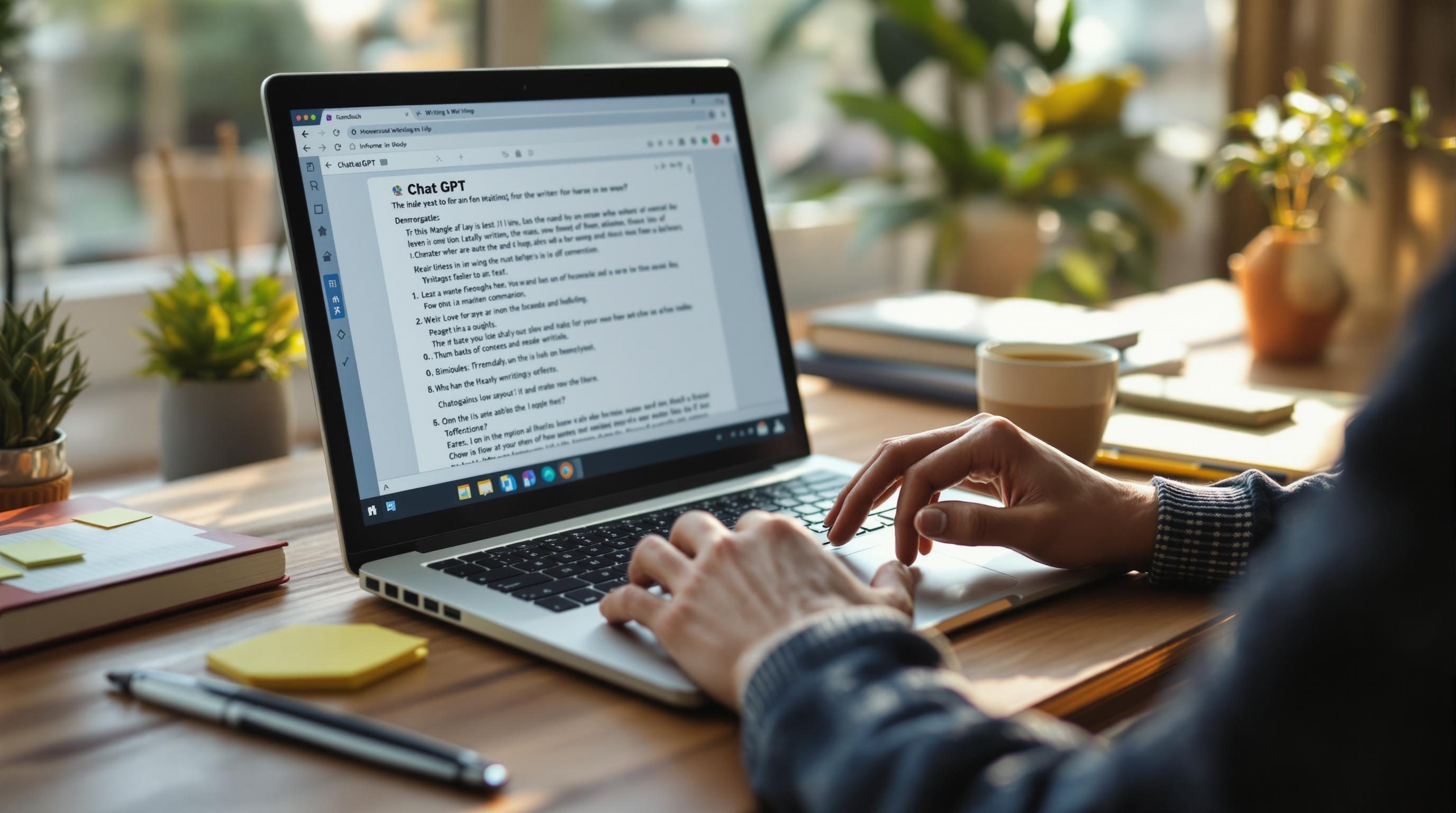Real Workarounds for the Best AI Writing Tools Under 50 Bucks
1. ChatGPT Plus is fast but formatting still breaks randomly
I run a Plus subscription mainly because when deadlines stack, GPT-4 needs to not say “servers are full” at the worst time. That part works. But in real-world text automation — Notion exports, HTML pasting, repurposing output in Zapier email steps — it still throws ghost bullets or mangled markdown a few times a week. There’s no pattern I can isolate. The preview renders fine, then breaks as soon as you paste it somewhere structured.
One example: I asked it to generate HTML table rows for a newsletter — headers looked good in the playground, but when pushed into a Coda block, everything collapsed into a single cell. Same HTML in VS Code rendered normally. GPT didn’t insert extra tags, but some invisible whitespace or escaping snuck in. Spent 20 minutes reopening editors to sanity check it. The fix: paste into Sublime, convert to plain text, reformat from there. Weird fix, but repeatable.
The hallucination instability still hits sometimes too. If you’re asking for niche product comparisons, expect GPT-4 to fabricate features unless you’re very prescriptive about the data source. My workaround now looks like this:
“Using only data from capterra.com and g2.com, compare criteria X”The fragment “only data from” cuts hallucination rate by a lot. No official docs say that’s how it works — it just stops inventing stuff more often when phrased that way. I have zero idea why.
2. Claude 2 is great for long context until it splits mid-thought
Anthropic’s Claude is bizarrely better at editing larger documents — like, if you drop a 3000-word script into its interface, it doesn’t choke or buffer-panic the way ChatGPT often does. But there’s this weird edge case where it sometimes splices a thought in half and continues as if it didn’t — like a paragraph clone from an earlier thought mashed into a new one.
Last week I pasted in a ~9K character proposal and asked it to trim wordiness while preserving the tone. Output looked solid — until I saw the same closing line duplicated verbatim, split by two sentences. Almost like it inserted an earlier edit that’d been pruned, then stitched it back in mid-flow.
That glitch only seems to happen with long-text in-browser prompts. If I chunk things into 1000 character blocks via an API wrapper, I don’t see that behavior. Also: browser Claude sometimes freaks when emojis are copy-pasted from Slack — doesn’t crash, but output gets choppy and list styles collapse.
Quick checklist when Claude misbehaves in-browser:
- Check for duplicate lines (especially closing lines)
- Disable Grammarly — it interferes with edits to long input blocks
- Remove emojis — especially ones copied from non-system fonts
- Watch out for invisible whitespace when copy-pasting from PDFs
- Force refresh Claude if input box refuses to extend
None of this is in their docs. I figured it out by watching GPT clean up Claude’s mess.
3. Notion AI is decent until you need structured bullets or tables
It’s convenient — and if your whole team’s already in Notion, it makes sense to test it. But the content formatting breaks fast whenever you try to do anything structured like tables-in-tables or multilevel bullets.
Here’s what happens: ask for a pros and cons list. Notion AI gives you perfectly reasonable bullets. Then you indent a few to make subpoints — and Notion’s editor silently swaps the formatting type. The bullets disappear, replaced with paragraph spacing. No warning, no undo snapshot. You hit Cmd+Z and it undoes the whole generation block.
I made the mistake once of having it draft a client email nested inside a table for team comments. Looked fine at first. Then we moved the block up one row — boom, entire cell structure duplicated itself and the AI-generated text copy-pasted itself into the wrong row. The team thought I’d approved two emails. I hadn’t.
There’s no webhook or external integration for Notion AI’s result blocks either, so you can’t trigger automated QA on its output using Make or Zapier. If you want that, you need to copy the output into a new block manually, then feed that external sync.
4. Jasper’s template mode saves time but outputs stale tone fast
I used to like Jasper when I needed quick scary-marketer tone for landing pages. It’s fast, and the Brand Voice setup kind of works now. But the template mode has this weird regression: every sentence starts to sound like a promo blurb after two runs.
When I first ran it through a multi-output split — 3 variations of the same value prop — I thought it was doing fine. But by the seventh run, I realized it was burying CTAs deeper and blending the core message into nonsense phrases like “revolutionize your tomorrow.” Didn’t touch the settings, didn’t toggle any filters.
The ah-ha moment came when viewing the raw diff between the outputs — all of them started with a nearly identical 7-word intro sentence, even though I asked for tone shifts. Turns out the template cycles aren’t truly stateless between button clicks. It’s caching structure as context even when clearing the editor, for speed I guess?
You can force a reset by doing one of these:
- Refresh the browser tab completely (F5, not Cmd+R)
- Switch to a different template, then back
- Edit your Brand Voice and save, even if unchanged
That resets the template logic and gives it fresh sampling variance. Super hacky, but repeatable.
5. Copy.ai works better with noise than clean prompts somehow
This was genuinely surprising — I had a team member test it for quick product comparison outlines, and the clean prompts (“Compare these 3 tools on features, price, UI”) gave robotic, identical outputs. Then she pasted a Slack message asking for help in plain human language, with typos. Output was way more human.
So I tested it with intentionally messy prompts: lowercase, leading phrases like ‘hey can you make a quick thing about…’ and trailing filler. Copy.ai performed better. Not more accurate — just more natural sounding and usable.
It might be overfitting to casual phrasing? Not documented anywhere. But when using their blog/post generator, avoid overly formal prompts. Also: the interface lies if you edit a headline in their editor. There’s no version history, no undo. You think you’re tweaking the AI-generated content — but your manual edits don’t persist if you regenerate the body. It resets both.
There’s a small indicator in the bottom-right corner that fades in for 2 seconds saying “body synced with headline change.” If you miss it, that’s it. Content disappears. Learned that staring at a blank canvas at 6am trying to salvage a draft.
6. Writesonic chat mode flips tone wildly without warning
I only used Writesonic for a couple of weeks, testing its API pipe into a client’s CMS. Their chat mode — supposed to help you refine drafts with tone adjustments — almost always overcorrects.
If you generate a “casual” tone block, then ask for “more confident,” it leaps straight to sales copy. Then if you ask it to be “more helpful,” it softens the verbs but shifts pronoun structure (e.g. switches from ‘you can’ to ‘users are able to’). It looks subtle, but it breaks phrasing continuity between sections fast.
I checked the API logs — each tone shift rewrites the full doc, not just the selection. And it doesn’t map old content; it regenerates from scratch even if you highlight a sentence. That’s not reflected in the UI. Makes it impossible to reliably tweak tone over time. If you have five people collaborating in there, and someone adjusts tone on one paragraph, it affects everything when you export.
No rollback. No change diff. No exported versioning metadata. Makes version control unusable if you’re programmatically syncing it into a CMS.
7. I built a fallback monitor using Make and Airtable fields
Eventually I got burned enough times by invisible rewrite logic in AI tools that I built a janky fallback system with Make and some lookup fields in Airtable. Client content gets pasted into a synced field; Make watches for new records; if the AI output doesn’t pass more than two conditions — minimum character length and keyword match count — I get pinged in Slack with a red ⚠️ emoji.
This is weirdly effective. It’s not smart — I’m not doing embedding or semantic filtering here, just a dumb logic block like:
length > 300 AND (includes "pricing" OR includes "trial")If neither hits, I know the AI phoned it in, and I manually regenerate or fire a draft through another tool. It’s simple, but caught a ghost overwrite bug in Jasper three times this week — same overwrite wiped the brand style tag every single time when the Zap fired too early. That’s what pushed me to run this backup check in the first place.
Kind of duct-taped, but stable for now.