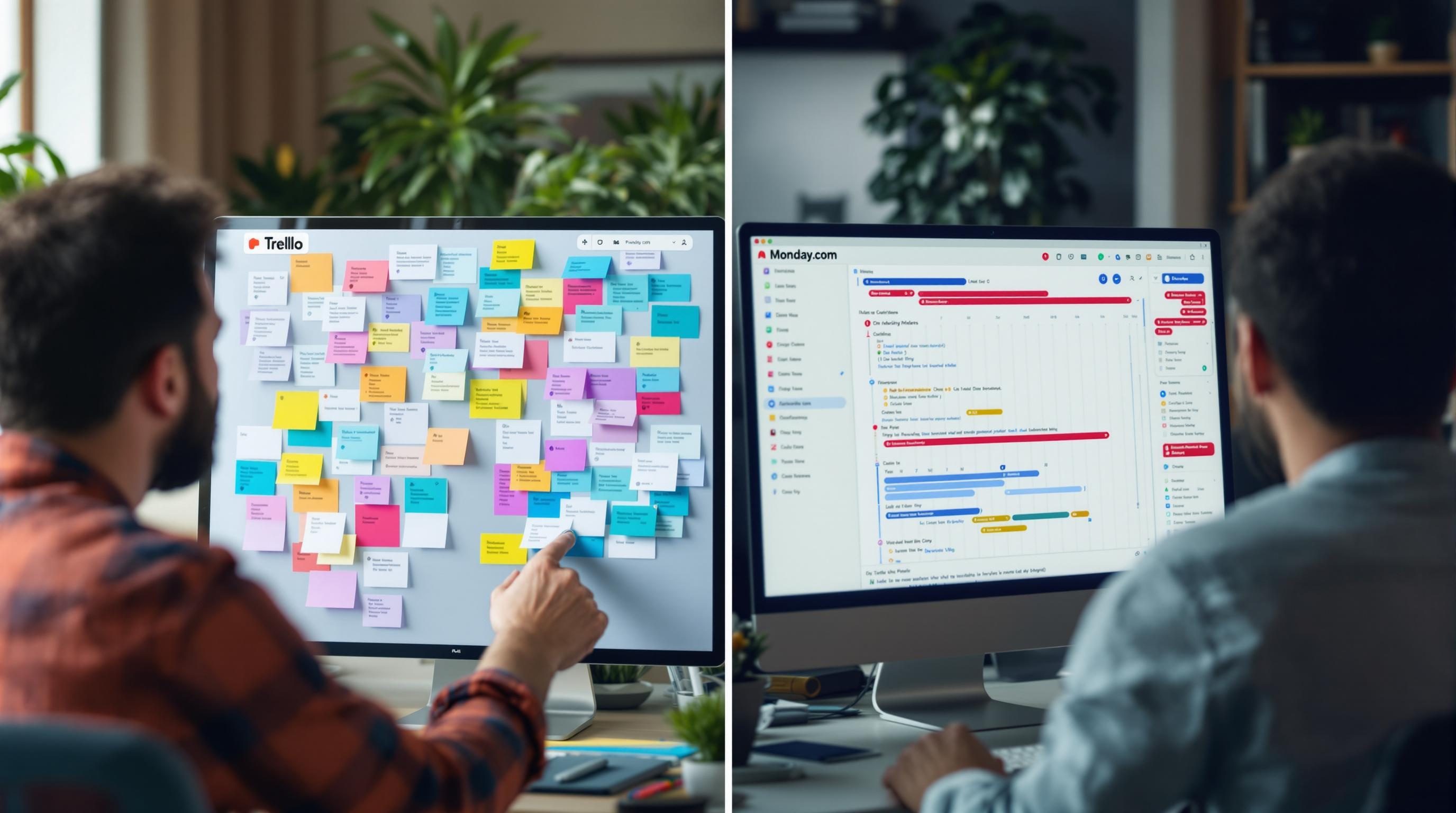Trello vs Monday com When Visual Workflows Start Misbehaving
1. Differences in how boards and timelines actually enforce structure
The most obvious difference — that Trello is kanban and Monday.com uses tables — breaks down fast once a team needs timelines, dependencies, or even basic visibility across projects. Trello stays true to its column-only layout until you install Power-Ups. Monday goes full spreadsheet immediately. But in Monday, if you drag a due date, 5 other things can update. In Trello, moving a card does… nothing — unless you’ve scripted it.
Monday.com’s structure gives you high friction up front (column types, views, automations baked into item creation). But once set, the structure enforces workflows better — dates sync across views, people know who owns what. Trello is more flexible but chaotic if more than two people are touching it at once.
We accidentally had a duplicate task in Trello for three weeks. No one noticed — the card was in a different list on a different board. Monday would’ve flagged it with a status mismatch or at least created noise in the activity feed.
2. What breaks first when dragging cards or items across views
Weird stuff happens when you move things in Monday that doesn’t happen in Trello. In Trello, you can drag a card from one list to another with no side effects — which is both its power and its trap. You can break a sequence at any time without warning. No formulas or automations fire unless you’ve specifically built that in with a Power-Up or Butler rule.
In Monday, dragging an item between groups or boards often triggers automations you forgot were active. We had a task that changed teams, and when I dragged it from “Marketing” to “Engineering,” not only did it alert both managers in Slack, it also changed the status to “Working on it” because of an old automation attached to that team’s board. There’s no preview of what rule will react. You get the update ping after damage is done.
Also weird — you can’t easily undo moves in Monday unless you were the one who triggered it. There’s an activity log, but if the automation changed values, you’ll have to backtrace them one by one. I’ve retyped status labels more times in Monday than I care to admit.
3. Search fails and filter logic in multi-user environments
Trello’s search is aggressively dumb unless you’re used to typing search filters manually. It’s basically title-matching across today’s view and optionally all boards. You can’t search inside custom fields without a third-party integration like Zapier or using the API. Also: archived cards don’t index for weeks unless you toggle the awkward “include archived cards” filter.
Monday’s search is… loud. You’ll get loads of results but struggle to know which board each one’s from. You need to open the full item to find the context. Also, filter sets don’t persist well — if someone else edits the filter for a shared board, your view might change next time you load it. We had a situation where a junior PM changed the board’s default filter to “Due this week,” which made half the team think their tasks vanished.
Undocumented edge case: if you apply a filter in a Monday view and then clone that board, the filter applies to the cloned version too — but the column references may silently break if columns were renamed mid-project. You get a blank view with no error notice.
4. Real effort it takes to build automations that don’t undo themselves
If you think Butler in Trello is limited, you’re not wrong — but more importantly, it doesn’t fight you. Monday’s automation builder feels powerful until you’re 4 rules deep and realize half of them override each other. Especially when triggers are vague like “When status changes to anything” — translation: it fires every time anyone saves a card, even if the status wasn’t touched.
We once tried a round-trip handoff automation between content and design — status “Ready for design” assigned it to one person, then their completion auto-changed status to “Needs review” and reassigned back. On paper clean. In execution: Monday fired both automation steps instantly because the status change triggered both paths. The task ping-ponged between owners every time we touched it. The activity log showed this lovely loop:
{
"automation": "Assign task on status change",
"fired_by": "status changed → Needs Review → Ready for Design",
"timestamp": "1683942183",
"result": "automation ran again"
}I temporarily fixed this by adding a delay step of 3 minutes — which mostly masked the issue long enough for humans to intervene manually. That’s not a fix; that’s a pause button on insanity.
5. Column limits and the hidden mess of status fields
Monday loves columns. Maybe too much. The “Status” column is special, but absolutely everything else wants you to use “text”, “dropdown”, “numbers”, “connect boards” — and the temptation is to get fancy. Until one day, a board hits visual overload, and now your team is squinting to find the two fields they actually care about. New folks either ignore them or update the wrong field because there are multiple that look similar.
In Trello, there are fewer places to go wrong because the card is the thing. You can over-label or abuse checklists, sure, but unless you go deep into custom fields or Power-Ups, the danger is more about not having structure than drowning in it.
Practical chaos to watch for in Monday boards:
- If you rename a column that’s referenced in an automation, the rule doesn’t break — it just starts failing silently
- Duplicate the board, and the automation comes with it — even if the destination team doesn’t use those statuses
- Deleting a status value doesn’t clean up existing items – they stay with the ghost label
- Connected boards load inconsistently in mobile – especially with “Mirror” fields missing data
- Combined filters on timeline + person have different behavior on calendar vs board view
More than once, I’ve had to rebuild a board from scratch just to fix a status misalignment that couldn’t be traced to any visible config error. Ghosted options do not appear in the UI — but their data sticks to your records like glitter in a rug.
6. Team learning curve and what confuses people on day one
Monday looks embarrassingly slick in demos. Colors + structure + bots. But throw a new team into it, and the first reaction is usually: “Why are there so many views and what are these colors supposed to mean?” There’s always that moment someone panics because they were in a filtered view that hid all their work. Managers love the control — ICs hate the friction. Nobody wants four clicks to change a task name.
Trello gets out of the way faster. It’s dead simple to onboard. You explain it like sticky notes. But blend two workflows (say, editorial + sourcing), and someone’s going to move a draft back to “Pitched” instead of forward to “Approved” and think they advanced it.
Aha discovery: If you link a Trello card to a Google Doc, and that doc has the same title as another card, Trello will pull the preview into whichever opened last — not the original. It’s not a bug, but it caused enough misclicks I had to train people to rename docs with task IDs in the title.
7. Things Monday gets right when it comes to repeating work
Recurring tasks are a pain in Trello unless you build complex automations or hook into external schedulers. There’s no native support. Monday has real recurring item logic — create every Monday at 9am, assign to X, set status Y. And it shows up predictably.
What’s weird is once they spawn, they don’t stay linked unless you use a workaround. So if you update one, others in the series don’t inherit changes. We had a weekly QA checklist that got updated slightly (add one more test), but only the template got the new field. The active week still had the old one. Confusing and inconsistent unless you’re hyper-diligent.
Still — being able to trigger subitems, assign per instance, and generate calendar links across boards is something Trello cannot do natively. You can try Power-Ups like Card Repeater, but it’s janky and erratic if someone moves a card before its set repeat day.
8. Behavior of notifications and how they spiral out of control
Notifications in Monday are alarmingly thorough. Every automation, every comment ping, status update, assignee change — all show up unless users disable them per board, per setting, per alert type. Teams get flooded. We had Slack channels quiet for weeks until someone changed one field — then five bots posted different updates because they’d all been dormant until the field finally crossed a trigger threshold.
Trello… mostly ignores you. Comments tag you. That’s it. Even with automations, unless you explicitly set a notification step, you won’t hear from it. Arguably safer, though less informative for larger teams.
The point where I laughed out loud? Monday sent five push notifications for a task that got edited during a Zoom call — it was due that day, assignee changed, subitems updated, and a status went from “Stuck” to “Working on it”. I hadn’t touched the task — but platform rules thought I should know everything regardless.