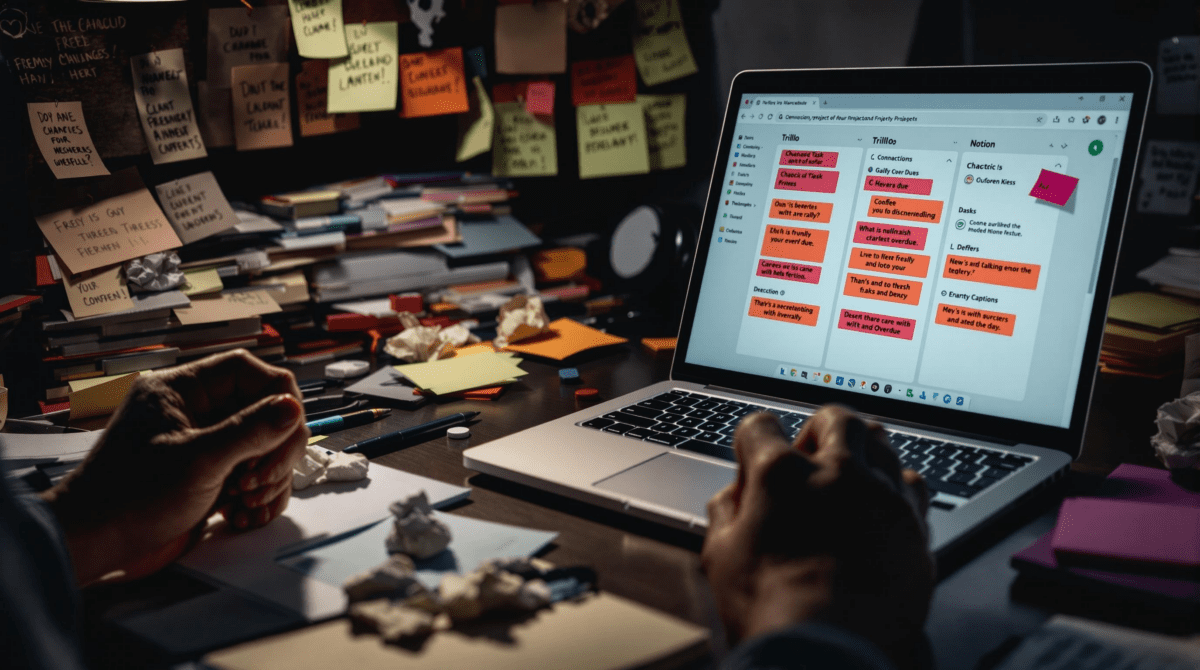Why Most Students Break Their Work OS Within a Week
1. Setting up the perfect workspace that nobody actually uses
There’s a specific kind of paralysis I see with students when they open Notion or Coda for the first time. Blank canvas, unlimited potential, and somehow they end up recreating Google Sheets — but with more effort. I watched a classmate spend two hours building a task tracker in Notion with all sorts of status columns, icons, and filtered linked databases — and then a week later they were back to scribbling due dates in their phone Notes app. If the process of capturing a task takes longer than remembering it, the system has already failed.
The most common behavior I’ve seen (and yes, I’ve done it): trying to adapt a workspace from a YouTube template that looks amazing but needs six clicks just to add one new task. These templates aren’t bad, exactly — they just assume you’re working in them all day. Most students are switching contexts constantly, tapping into Notion maybe twice between classes and project meetings. That pristine master dashboard? Buried three layers deep in a sidebar most people never even collapse properly.
2. Autofilters and linked views quietly hiding important assignments
I ran into this during a peer review sprint. A shared Notion board with class modules was linked into a subpage with a filter to only show assignments labeled “In Progress.” But someone had already marked theirs as “Needs Review” — which didn’t match the filter. So their post just… vanished. Nobody caught it until the professor asked why half the teams didn’t review that thread. Turns out autofilters don’t update dynamically unless every tag state is accounted for.
Even worse, this edge case silently breaks collaboration. The linked views that make Notion seem magical are also where things disappear. You think you’re viewing the full dataset. You’re not. Unless you’re deep into the properties menu, there’s no indication half the items are filtered out. It’s incredibly easy to forget that a linked database isn’t a live snapshot — it’s a shallow copy with user-defined visibility quirks.
The key “aha” moment came when we realized that new Assignments tagged as “Unlabeled” won’t show up anywhere until you visit the original database itself. So students who skipped tagging — even once — by accident or on mobile? Their work was UIsolated. Not lost. But invisible by default in all subsidiary views.
3. Building second brains that save everything but retrieve nothing
I’m convinced that the rash of student-built PARA or Zettelkasten setups inside Obsidian or Notion does more harm than good early on. When tagging becomes the only access path, and you don’t remember your own vocabulary schema, you end up with an indexed archive of thoughts you can’t actually resurface. I once tried to retrieve a note on Fourier transforms a week after dumping it into my school vault. Searched “signal processing.” Nothing. “Fourier”? No match. It was tagged “math-decomposition.” Techincally correct, totally useless.
This issue gets worse when you use plugins. The Obsidian tag wrangler plugin is powerful, but it assumes you maintain consistent prefixes or nested structures. If you mix “reflection-week4” with “2023_math_week04”, the retrieval logic collapses. There’s no search that handles semantic similarity unless you buy into third-party AI integrations — which students rarely do for privacy reasons.
Oddly enough, the more structure I added, the harder it was to find anything. Graph views? Pretty. But functionally opaque. Eventually my workaround became embarrassingly low-tech: I started adding “last edited” dates at the top of each note in plain text and using global search by month instead of tags.
4. Sync conflicts and ghost data inside collaborative note systems
Live collaboration in tools like Coda or Notion feels like a dream — until something desyncs. During a student startup sprint, we had three users add meeting notes to the same page in Coda. Two of us were editing on desktop; one was on mobile, spotty Wi-Fi. His notes didn’t fully sync. Then someone edited formatting, causing a full refresh. Mobile’s unsynced block? Gone. No merge prompt, no conflict warning — just silently overwritten history.
This behavior isn’t documented anywhere obvious. Coda treats mobile sync lag as a non-issue. But in actual student use, where people are scribbling notes between classes or with weak signal, it’s easy to lose hours of writing. There’s no Git-style diff. Just the version history — which only helps if you know what was lost and when.
An unintentional bug: if two people edit the same text cell in a table in Coda within 3 seconds, the field sometimes saves neither change. Not even the last. We replicated it twice. Clipboard saves are your only defense here.
5. Automations that fire twice or not at all when triggered by edits
Automating checklists in Notion using third-party tools like Zapier or Make usually works, until someone edits a checkbox too fast. One of my zaps was supposed to trigger when a task was checked and send a Slack ping to a review channel. But when I batch-edited a few rows quickly — checkbox, then comment — the webhook ran twice for the same task. Two Slack pings, same line item. My old boss would have called that a self-own.
The actual cause was debris in the versioning metadata: Notion saved a “property change” at each timestamp, and Zapier read both deltas. But only one was real. The second came from typing a comment while the property was still syncing.
To fix it, I added a short delay step in Zapier (around 3 seconds) before acting on the webhook and filtered out triggers without meaningful changes using a Make scenario. Not ideal, but stable. The bigger issue: Notion automations are way too eager to fire during high-frequency edits.
6. Students overengineering dashboards that collapse in actual group work
Every semester, like clockwork, someone builds a Notion dashboard that’s one part course planner, two parts résumé bait. Tables, formulas, linked progress trackers, even integration with their calendar. Then we try to use it as a real team hub in a study group and immediately find ourselves lost. Nobody wants to tab through five pages just to mark a chapter as done when a checkbox in iMessage would’ve sufficed.
One groupmate embedded a Gantt chart view of our deliverables, filtered by team-role, priority-level, and deadlines. Great except… the properties weren’t uniformly set, so Gantt just refused to render half the views. Someone had “high” with an uppercase H, someone else lowercase. Those aren’t the same in Notion’s world.
The better systems were always brutishly simple: a to-do board with three columns (planned, working, done) that everyone could update from their phones without opening dropdowns. No formulas. No fancy views. Just frictionless visibility. When we needed context, someone added a link to a shared Google Doc. That was it. Clunky? Maybe. But it didn’t break under pressure.
7. Real-time linking breaks when note tools try to guess context
Ever notice how Notion tries to autocomplete page links inline while typing? It’s helpful — until you’re moving fast. I once wrote a note during a lecture and typed [[Week 4 Assignment]]. Notion immediately linked me to “Week 4 Assumptions” — an older, completely unrelated document. Same GUI. No context checking. And I never noticed until two weeks later when I clicked back and the page was full of pitch notes for a finance case study.
This happens because Notion guesses the link based on fuzzy match and most recently opened docs, not actual semantic meaning. So unless you’re incredibly consistent with naming — or check every blue link before continuing — you’ll end up referencing the wrong material in high-pressure moments.
It’s more dangerous in shared systems. One group I worked with edited a central wiki with daily standup logs. Someone linked to yesterday’s page. Later another student updated that link target’s title to include a typo (“Standup” became “Stadnup”) — which broke every instance of that link. Including the ones we printed for finals week review. There’s no hard validation of linked accuracy unless you manually check it.
8. Integrations triggering privacy concerns with classroom repositories
Coda has a slick GitHub integration. Which is great until you realize it mirrors data store commits with your username plainly visible. We connected it to a private repo for a CS group project. Then someone exported a Coda doc to PDF for our professor, not realizing that included a visible trail of repo commit metadata. Emails, author names, even some commit messages with test credentials we meant to rotate out. It went sideways real fast.
There’s a flag in the integration to obfuscate system-level metadata — except it’s off by default. And it doesn’t retroactively wipe pre-export data. So by the time you discover the issue, you’re stuck redacting screenshots or manually scrubbing PDFs.
If you’re using class-shared spaces with project integrations, always test exports in a sandbox view first. Don’t assume anyone else on your team noticed a leak. During that incident, it took a week before someone flagged the commit log on the PDF. Everyone else had been skimming.