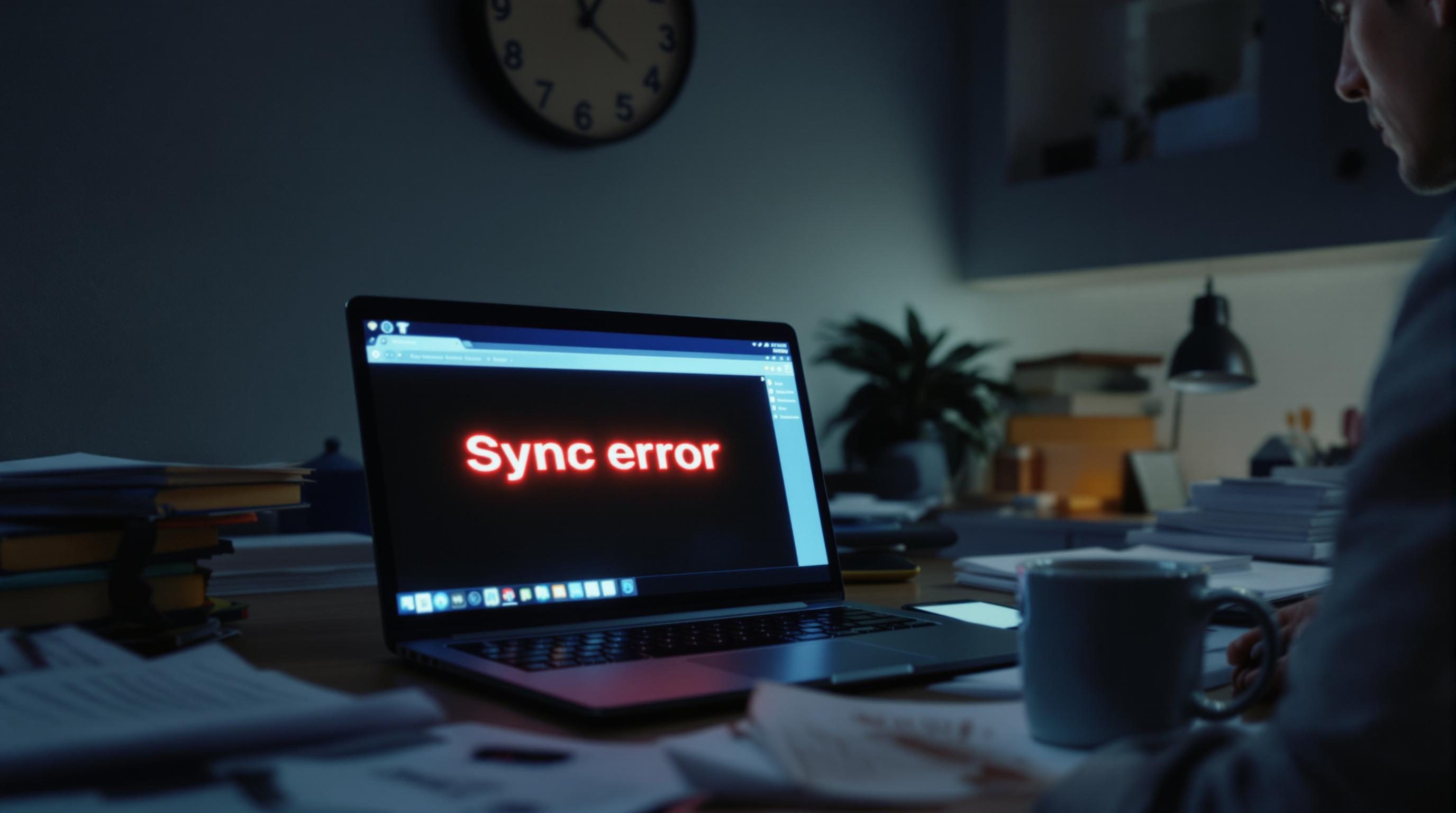Why Your Digital Work Notes Keep Breaking in 2025
1. Trying to take notes during Zoom while your screen is full
I still forget that Notion tabs don’t autosave inline if you duplicate a browser window mid-call. My Chrome went white halfway through a product demo when I popped out Zoom to share screen and dragged my notes tab to a second monitor. I typed three bullet points, switch tabs, come back — gone. Just a blank page staring at me like it never happened. Something about local cache plus tab duplication breaks the live sync. It’s a pain.
Most people assume notes apps like Notion or Coda are writing into the cloud instantly. They’re mostly right. But in multi-instance scenarios — like having your notes open in two tabs or across two browser profiles — it gets sketchy. You’ll click into a bullet list and the cursor will shift down for no reason. Even weirder: I’ve seen timestamps on comments lag by up to two minutes if your latent tab was rendered from a tab restore on session crash.
Visible symptoms
- The right sidebar hides completely if Zoom is in full screen presenter mode.
- Highlights or text selections fail until you reload the tab.
- Keyboard focus jumps between blocks after submitting inline comments.
Ironically, the way I fixed it was switching from Chrome to Arc for calls. It keeps sessions isolated per space. So my notes are now much more likely to survive the chaos of dual-monitor unfurlings.
2. Searching inside one giant daily work doc stops scaling fast
If you’re still sloppy-noting into a single page in Notion or a rolling Scratchpad in Obsidian, the search function is lying to you. Literally lying — as in returning results that don’t include your keyword, but something that “sounded close.” I didn’t notice until I typed a client name with weird spelling (“Jhaidy”) and the result jumped to a doc with somebody named “Joey.”
This is where you hit the cap on fuzzy search. Notion tries to help by interpreting what they think you meant, which is great in theory. But for technical users, or anyone keeping task IDs or system flags in their notes, this causes problems. I missed an urgent update about a data outage just because the search skipped over a bullet point with the issue code and grabbed a meeting agenda two weeks old instead.
Undocumented edge case
Pasting Markdown with indented code blocks into a Notion subheader breaks the entire block’s searchability. I tested it twice — once with sample config files, once with styled scrape results. Neither came up in the global search until I retyped the header manually. Not copied. Retyped.
3. Notes from synced meetings show up late or out of order
If you’ve forwarded your calendar to some AI note-taker tool (Otter, tl;dv, Fireflies), you’re already living with the ghost of desync. I had one call where the transcript showed up in my recap doc before the meeting even started. Turned out I had two similarly named events, and the bot latched onto the earlier one.
The real kicker is when AI writes notes into a static page, then you go to edit it while the bot is still running. This triggers a version fork — the system thinks you manually added content and stops piping in the live update stream. So halfway through a meeting, you blink, and the summary just… stops writing.
There’s no alert, no undo, no “clear conflict” button. You’ll get one set of notes with half a conversation. And if you try to backfill it, you have maybe thirty seconds to find the transcript and paste it raw before the bot clears the page on next sync.
Quick mitigation
- Pipe meeting transcripts into a Zapier webhook and store raw texts in Airtable first.
- Only push summaries into Notion after the event ends.
- Avoid renaming events post-invite — it confuses the matcher.
4. Cross-tool sync breaks around shared bullets and inline edits
I had a Logseq page feeding into Notion via Make.com middleware and couldn’t figure out why half the bullets arrived as plaintext gibberish. Turns out, indent alignment in Logseq doesn’t play nice with Notion when passed through JSON unless you strip returns from within nested bullets.
Inline edits made directly in Notion would also overwrite slightly later edits from the other source. So if I edited a task in Notion while Make was still polling the RSS from Logseq, the next sync could replace my fix with the outdated version. It’s smart until it isn’t. There’s no source-of-truth locking.
One annoying behavior I caught
Multiple nested checkboxes converted as simple dashes. So:
- [ ] Main Task
- [ ] Subtask A
- [ ] Subtask BTurns into:
- Main Task
- Subtask A
- Subtask B…which looks like the exact same thing until someone checks a box. Then they’re stuck wondering why nothing got marked as done.
5. AI copilot suggestions overwrite notes without asking
Obsidian just started rolling out some copilot-like features (via plugins mostly) that attempt to auto-summarize or scan your page for tasks. That’s fine — until it decides to inject those tasks into your linked daily note. I had a beautiful manually curated To-Do section, and after generating a “review” of the day using GPT-4, it appended three generic todos above mine and bumped my list down under a block quote. Zero warning. No diff. Just the change commit message: “Updated note summary.”
I get it — auto-summarizing is supposed to help. But when these AI helpers start assuming structural control over how you bucket sections, it’s risky. None of these tools ask “where should I write this?” or even “overwrite or insert?” They just… shove.
Aha moment
Running the copilot inside a dedicated plugin workspace (like a restricted canvas or testing vault) prevents it from impacting your core notes. It still generates, just in an isolated folder. Turned a destructive overwrite into a tame preview.
6. Clipboard managers inject hidden formatting into pasted notes
At some point I ended up copy-pasting snippets between Slack and Coda, and my bullets suddenly refused to indent. Turns out, if your clipboard manager (I was using Maccy at the time) stores enhanced rich text, those invisible styles wreak havoc when pasting into certain editors. Especially ones with opinionated Markdown rendering layers.
It wasn’t every paste. Just the ones where I copied from wrapped text fields — like expanding a long Slack message then grabbing it. I noticed because every pasted bullet had about four extra invisible characters. Running it through a plain TextEdit doc cleared the junk, and suddenly Markdown bits parsed correctly again.
It’s small but breaks workflows silently. And when syncing these notes into retrospective documents or sending them to others, nobody knows why indentation looks off unless they inspect the source. Which… no one’s ever doing.
7. Tagging tasks across multiple workspaces leads to ghost duplicates
Notion’s multi-workspace tagging system feels helpful until one task jumps across two clients and suddenly shows up twice in your roll-up database. The trigger? Adding the same tag (e.g. “urgent”) to both versions. And both link back to the original — which doesn’t exist as a unified block because they were originally two discrete uploads.
This affects integrations too. If Zapier pulls a task containing that tag and pushes it into a Slack message, Slack sees two and posts twice — even though the content bodies are identical. The synced task IDs conflict silently because Notion internally references each item by workspace-local ID, not global UUID.
Visible symptom
- Clicking either task opens the same appearing block, but editing one doesn’t update the other.
- Filter-based databases won’t exclude one without excluding both.
- Fixing it manually means deleting one and reassigning its links.
I abandoned dual-tag setups and built a universal tag manager in Coda using aliases. Not elegant, but at least I know when something’s a real duplicate.
8. Sync lag creates fake completions during daily reviews
If you close your laptop too fast after checking off tasks, and you’re syncing to a platform like Todoist or Tana, you may return to find them mysteriously “completed” — even if you didn’t check them. It happens when your last click doesn’t make it onto the sync queue before the system suspends your browser tab.
The real problem: some platforms send sync approval before commit confirmation. So even though your local version is stale, the remote backend interpreted it as “user placed checkmark” — and you get a completion in the audit trail you never initiated. It’s like your task disappeared in a Schrödinger’s cloud of questionable intent.
Visible evidence? In Tana, the task dot is blue (done) but the DateModified field stays 24 hours behind reality. That’s your hint. You didn’t do that. Your laptop’s quick-sleep state latency did.